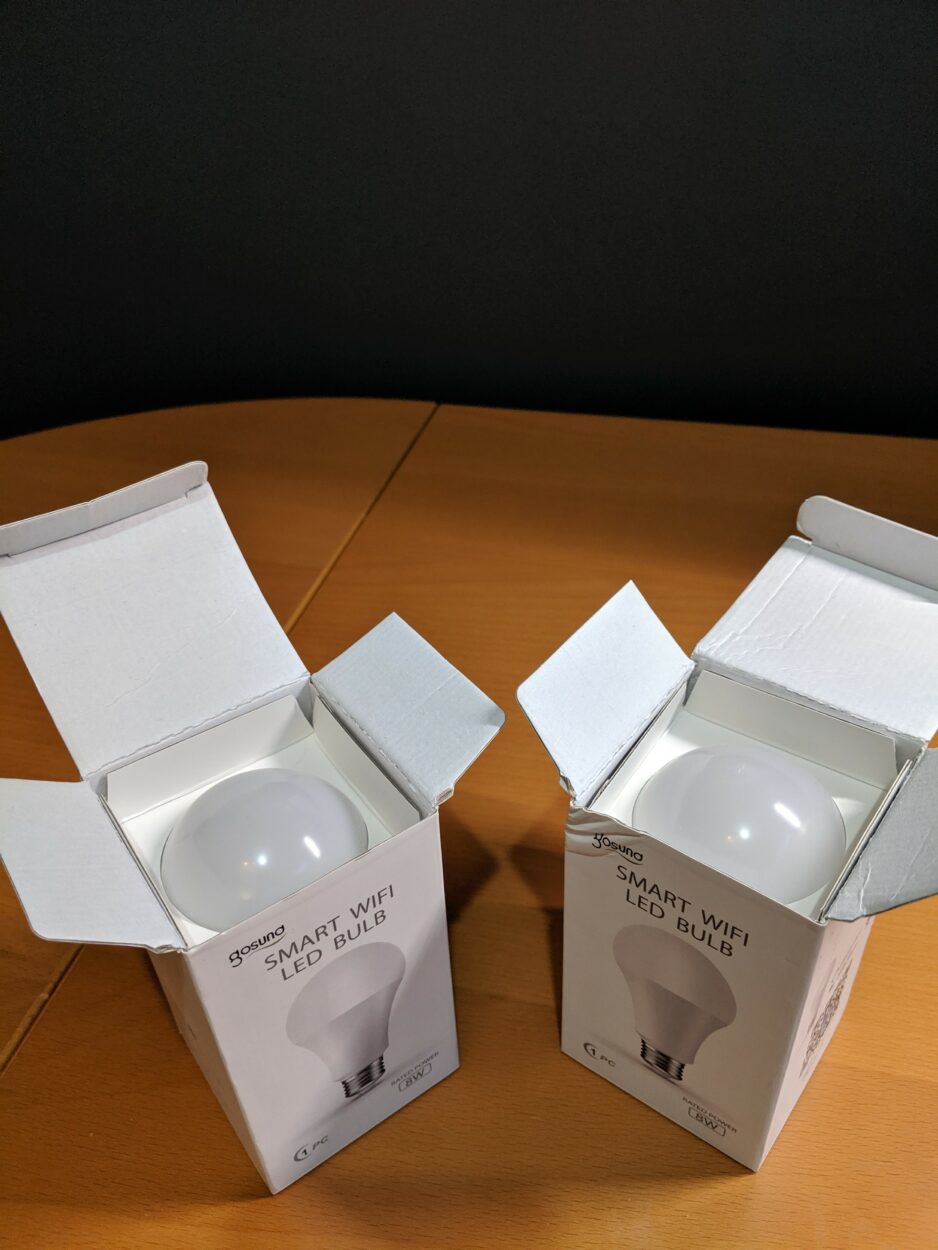Welcome to the smooth world of Effortless Control, where Flic Buttons and Hub represent the meeting point of innovation and simplicity.
Flic buttons are small, wireless buttons that you can use to send custom commands to your phone, activate IFTTT applets, and control smart home appliances. With the Flic Hub, a Bluetooth Low Energy (BLE) hub, you can link your home network to up to 64 Flic buttons.
We set out on a quest to see how these small but mighty gadgets transform our interactions with our smart environments in this thorough setup and review.
Explore the features, installation method, and life-changing potential of Flic Buttons and Hub as we explore the wonder of simplified connectivity and intuitive control. Come along with us as we open a whole new world of convenience with the push of a button.
Overview
The Flic buttons use a low-power Bluetooth connection to make their connection to your iOS or Android device (or PC/Mac). From there, you can connect a number of services to them and use a click/double click/hold command with the buttons to initiate different actions.
The Hub takes that low-power Bluetooth connection and turns it into a very stable, Ethernet-based connection that also allows the connection of the IR blaster.
The IR blaster can then be used to work with other IR types of remotes and this means all kinds of great automation of your TV and entertainment devices! I love this simple implementation of IR remotes.
Are Flic Buttons worth it?
Whether or not Flic buttons are worth it depends on your individual needs and preferences. Here is a list of pros and cons to consider:
Pros:
- Convenient and hands-free control: Flic buttons allow you to control your smart home devices without having to use your phone or voice. This can be especially useful for hands-free operation or when you don’t want to disturb others.
- Versatile: Flic buttons can be used to control a wide variety of devices and triggers, including lights, thermostats, locks, smart speakers, and more. You can also use them to trigger IFTTT applets and send custom commands to your phone.
- Reliable and responsive: Flic buttons are known for their reliability and responsiveness. They are unlikely to drop connection or miss your clicks.
- Easy to set up and use: The Flic app is easy to use and set up. You can also pair Flic buttons with your existing smart home devices using their respective apps.
Cons:
- Can be expensive: Flic buttons are more expensive than some other smart home accessories.
- Require a smartphone to set up: You will need a smartphone to set up Flic buttons and configure their actions.
- Some features require a hub: Some advanced features, such as controlling devices when your phone is out of range, require a Flic Hub.
Overall, Flic buttons are a great option for those who want a convenient, versatile, and reliable way to control their smart home. If you are willing to pay a premium for these features and have a smartphone, then Flic buttons are definitely worth considering.
Here are some additional factors to consider when deciding whether or not to buy Flic buttons:
- How many smart home devices do you have? If you have a lot of smart home devices, Flic buttons can be a great way to control them all from one place.
- What features are important to you? Consider which features, such as hands-free operation, device control outside of Bluetooth range, and compatibility with your existing smart home devices, are most important to you.
- What is your budget? Flic buttons are a premium product, so be prepared to pay a higher price than for some other smart home accessories.
Do I need a hub for Flic Buttons?
Whether or not you need a hub for Flic Buttons depends on how you want to use them. If you only want to use them with your phone, then you don’t need a hub. However, if you want to use them with your smart home or to control devices when your phone is out of range, then you do need a hub.
If you are not sure whether or not you need a hub, you can always start by using Flic Buttons without a hub and then add one later if you need it. The Flic Hub is easy to set up and use, and it can connect to up to 64 Flic Buttons.
| Use case | Hub required |
|---|---|
| Control Flic Buttons with your phone | No |
| Control Flic Buttons with your smart home | Yes |
| Control Flic Buttons when your phone is out of range | Yes |
| Use Flic Buttons with IFTTT | Yes |
How to set up a Flic Hub?
- Download the Flic app for your iOS or Android device.
- Open the Flic app and create an account.
- Connect the Flic Hub to your home network.
- Press and hold the button on the Flic Hub until it flashes blue.
- In the Flic app, tap the “Add Flic Hub” button.
- Select your Flic Hub from the list of available devices.
- Enter the password for your Flic Hub.
- Tap the “Connect” button.
- Your Flic Hub is now connected to your home network.
How to add Flic buttons to your Flic Hub?
- Open the Flic app and tap the “Add Flic” button.
- Put your Flic button into pairing mode.
- The Flic app will detect your Flic button and add it to your Flic Hub.
- You can now assign actions to your Flic button.
What are the versions of Flic buttons?
There are three versions of Flic buttons:
- Flic 1 (discontinued): The original Flic button, was released in 2014.
- Flic 2: The current flagship Flic button, released in 2016. It is smaller, lighter, and more durable than the Flic 1.
- Flic Twist: A new type of Flic button, released in 2021. It has a twistable design that allows you to control two actions with one button.
| Feature | Flic 1 | Flic 2 | Flic Twist |
|---|---|---|---|
| Size | 35mm x 35mm x 12mm | 32mm x 32mm x 10mm | 33mm x 33mm x 15mm |
| Weight | 10g | 8g | 12g |
| Battery | CR2032 | CR2032 | CR2032 |
| Battery life | Up to 2 years | Up to 2 years | Up to 2 years |
| Button types | Click, double click, hold | Click, double click, hold | Click, double click, hold, twist |
| Actions per button | 1 | 1 | 2 |
| Connectivity | Bluetooth 4.0 | Bluetooth 4.2 | Bluetooth 5.0 |
| Compatibility | Flic Hub LR, Flic Hub Mini | Flic Hub LR, Flic Hub Mini | Flic Hub LR, Flic Hub Mini |
Frequently Asked Questions
What are some of the things you can do with Flic buttons?
- Control your smart home devices, such as lights, thermostats, and locks.
- Trigger IFTTT applets, such as turning on your coffee maker when you wake up in the morning.
- Send custom commands to your phone, such as opening your favorite app or playing your favorite music.
What are the benefits of using Flic buttons?
- Flic buttons are small and discreet, so they can be placed anywhere in your home.
- Flic buttons are very responsive, and they will always register a click, even if you press them lightly.
- Flic buttons are reliable, and they will never drop connection with your Flic Hub.
- Flic buttons are versatile, and they can be used to do a variety of things.
The Verdict
Flic buttons are a versatile and convenient smart home accessory that can be used to control a wide variety of devices and triggers. They are reliable, easy to use, and have a long battery life. However, they can be expensive, and some features require a hub.
Overall, I would recommend Flic buttons to anyone who is looking for a convenient and hands-free way to control their smart home. They are a great option for those who have a lot of smart home devices and want to be able to control them all from one place.
Let us know what you think about the Flic buttons!