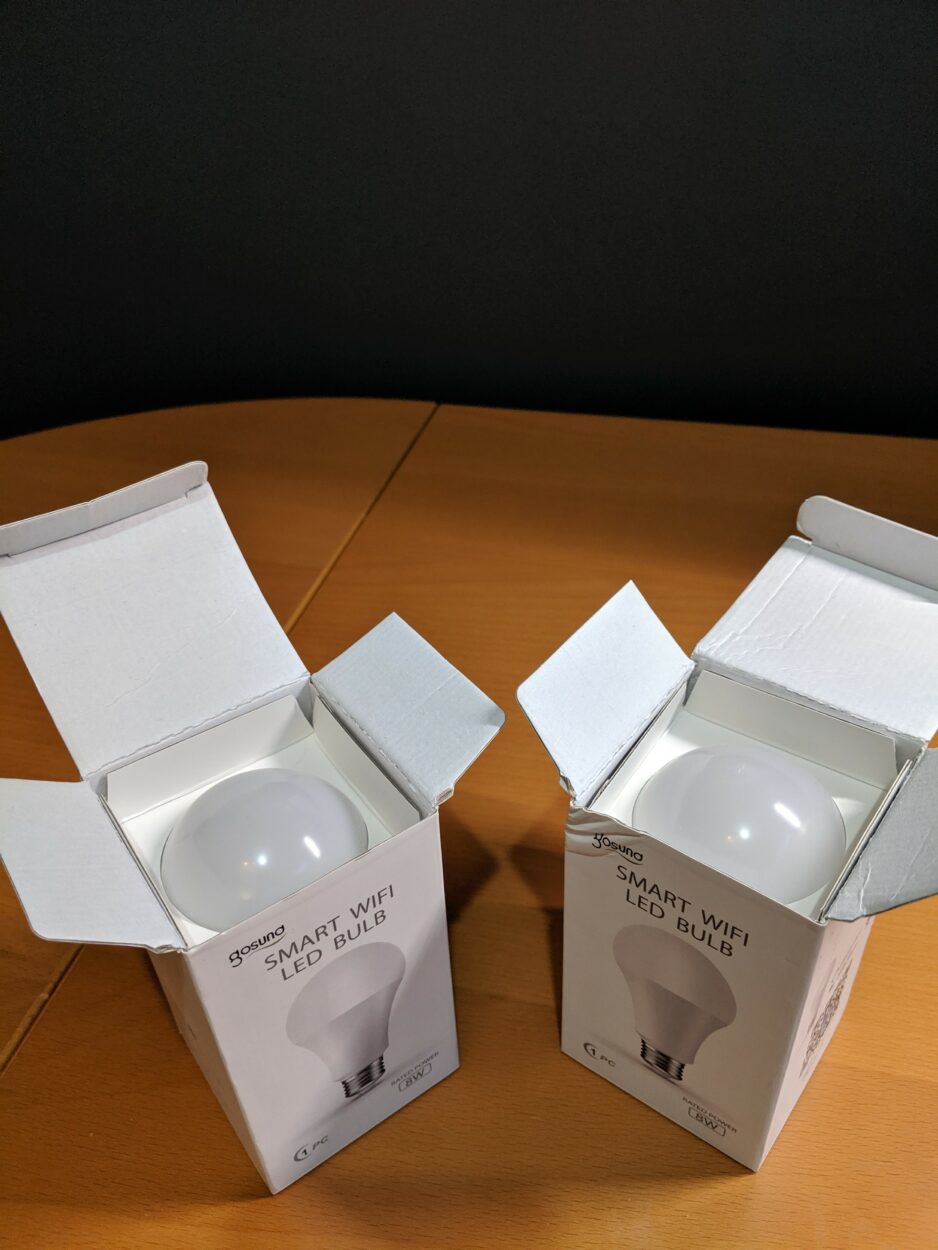How to Check if Your Adapter is Apple Certified: Look for the “Made for iPhone/iPad” or “MFi” label on the package or the adapter itself. Its presence determines that Apple approves the adapter.
You must only use adapters that have received official Apple certification for safe and accurate use. The compatibility and dependability of these adapters are ensured by thorough testing and compliance with Apple’s high requirements.
However, consumers need to recognize authentic Apple-certified adapters due to the market’s growth of third-party goods. In this post, we will discuss the necessity of utilizing certified items to safeguard your Apple devices, and we’ll look at numerous techniques to check if your adapter is Apple-approved.
Let’s get started.
The Signification of Apple Certification
When an accessory is Apple-certified, it means that third-party manufacturers have received approval from Apple. This certification is granted after an evaluation process conducted by Apple to ensure that the accessory meets its standards for quality, safety, and compatibility.
The certification is part of the “Made for iPhone/iPad/iPod” (MFi) program, which enables manufacturers to create accessories that seamlessly work with Apple devices.
Ensuring Quality and Compatibility
Apple’s certification process involves testing and evaluation of all aspects of the accessory, including its design, materials used, and overall performance. This extensive evaluation includes tests for safety measures, interference prevention, and adherence to environmental regulations.
Additionally, Apple verifies that the accessory adheres to its design guidelines to provide users with a user-friendly experience.
Apple’s certification program ensures compatibility between accessories and iPhones, iPads, and iPods by following its guidelines. Moreover, certification guarantees compatibility with current and future Apple devices.
Apple works closely with accessory manufacturers through its MFi program, offering them the resources and support to develop top-notch products that elevate the Apple user experience.
Identification of Apple-certified Adapters
It’s quite simple to identify Apple-certified adapters with the help of various visual clues and marks.
- Packaging with the Apple logo and “Designed by Apple”: Adapters that have Apple certification often feature the company’s recognizable logo on the packaging. You might also find phrases like “Designed by Apple in California” or similar wording.
- MFi Certified label: A genuine Apple-approved adapter has the “MFi Certified” mark on its product or packaging. This sticker serves as a confirmed indication that the item has successfully undergone Apple’s certification process.
- Holographic seals: Apple products have packaging seals approved by the manufacturers. They are packaged well and adhere to the logo.


Here are some steps to verify MFi-certified adapters. Let’s have a look!
- Use Apple’s official online MFi database to check an adapter’s MFi certification. To access the MFi database webpage for Apple, please visit the following link: MFi Database.
- You can use the MFi database homepage search box to input the adapter’s serial number or other identifiers. They may also search for the adapter’s manufacturer, brand, or other pertinent information.
- Click the search button after providing the required data. The database search results will show whether or not the adapter is MFI-certified. The database will provide additional information about the adapter’s certification status if it has been verified.
Here is a quick comparison between Apple-certified and non-certified adapters
| Features | Apple Certified Adapter | Non-Certified Adapter |
|---|---|---|
| Visual Cues | Apple logo, MFi label, packaging | Missing or inconsistent markings |
| Compatibility | Guaranteed compatibility with Apple devices | It may not work with all devices |
| Safety Standards | Meets strict safety standards | Potentially unsafe |
| Warranty Coverage | Eligible for Apple warranty | May void the device warranty |
| Long-Term Performance | Reliable and consistent | Unpredictable performance |
| Software Updates and Support | Compatible with future updates | May have limited support |
| Price | Usually higher but worth the investment | Often cheaper but risky |
Third-party certifications like UL (Underwriters Laboratories), ETL (Intertek), or CE (Conformité Européenne) may be found on some adapters. While these certifications may demonstrate compliance with broad safety standards, they don’t guarantee compatibility with Apple products.
Here is a video about how to check the MFi certification for Apple Accessories:
Watch Out For Counterfeit Adapters
Consumers must be aware of fake adapters available on the market. These unapproved and non-certified goods put the user and their Apple devices at risk.
The following warning indicators will help you spot fake adapters:
- Unusual Discounts or Low Prices: Contrary to authentic Apple-certified items, counterfeit adapters are frequently offered at disproportionately cheap rates or with large discounts. If a product’s pricing looks too reasonable to be true, it probably is counterfeit.
- Poor material and build quality: Poor materials and manufacturing techniques are used to make counterfeit adapters. Look out for indications of shoddy construction, such as jagged edges, loose pieces, or fragile connectors.
The Benefits of Using Apple-Certified Adapters
Apple-approved adapters are designed to work flawlessly with Apple devices, assuring complete compatibility. Moreover, certified adapters are designed with appropriate safety measures, such as overcurrent and short-circuit protection, to reduce the risk of incidents such as electrical fires and electric shocks.
- Optimal Performance: Using approved adapters provides consistent and dependable performance. They offer proper power output and voltage management, reducing harm to your device’s battery and internal components. This results in faster charging, longer battery life, and better overall device performance.
- Data Integrity: Apple-certified adapters provide accurate and secure data transfer. They offer data integrity and security against data loss or corruption while syncing your smartphone with a computer or backing up crucial files.
- Longevity and Durability: Certified adapters are made of high-quality materials and rigorously tested, making them more robust and long-lasting than uncertified equivalents. They are built to resist regular wear and tear, decreasing replacement needs.
- Warranty Support: Using Apple-endorsed adapters ensures that your device’s warranty remains valid. Apple will offer assistance and service under the warranty if your device encounters an issue, saving you from incurring extra repair costs.


Potential Risks of Uncertified Adapters
- Smartphone Damage: Non-certified adapters might not meet Apple’s quality standards, potentially causing harm to your smartphone’s internal components. Improperly regulated power output or voltage spikes from uncertified adapters could lead to issues like overheating, battery problems, or even permanent damage to your iPhone, iPad, or Mac.
- Data Loss: Fake adapters may not effectively manage data transmission, resulting in data corruption, loss, or compromised backups. This can be especially troublesome for users who rely on their devices for critical files or work-related data.
- Warranties: Using uncertified accessories may void your Apple warranty. If any problems emerge when utilizing such accessories, Apple may refuse warranty support or repair services.
Buying Third-Party Accessories from Reputable Sources
Purchase accessories from authorized Apple shops or resellers. These retailers are more likely to sell authentic and certified Apple items that have been rigorously tested.
- Apple’s Official Website: Buying from Apple’s official website ensures authenticity. Apple’s online shop offers a diverse selection of approved accessories, each with a clear compatibility indication.
- Apple shops: Explore and buy authentic accessories in Apple’s real retail shops. The team can help you select the right product for your needs and confirm its authenticity.
- Verified Online Retailers: When shopping online, be sure you’re doing it from a reputed and verified merchant renowned for selling genuine Apple products.


Conclusion
In conclusion, investing in quality, authorized accessories for Apple products is important for various reasons:
- Apple-approved accessories are precisely designed to work with Apple products, providing maximum performance and usefulness.
- Uncertified accessories may cause compatibility problems and poor performance. Apple’s MFI certification process includes rigorous testing that ensures the product meets the safety and quality criteria of Apple devices.
- When compared to uncertified alternatives, certified accessories are less likely to harm your device.
- Quality-certified accessories are made of long-lasting materials, extending their longevity and decreasing frequent replacements.
- Purchasing from authorized merchants or directly from Apple prevents counterfeit devices.
- Apple-certified accessories are intended to improve the overall user experience by allowing seamless interaction with Apple’s ecosystem and giving a consistent and dependable user experience.
Other Articles
- LG TV with the Spectrum App (A Perfect Blend!)
- Connecting Your Wii Console to a Smart TV (Easy Guide)
- Fox Sports 2 Channel on DirecTV (Where to Find It?)