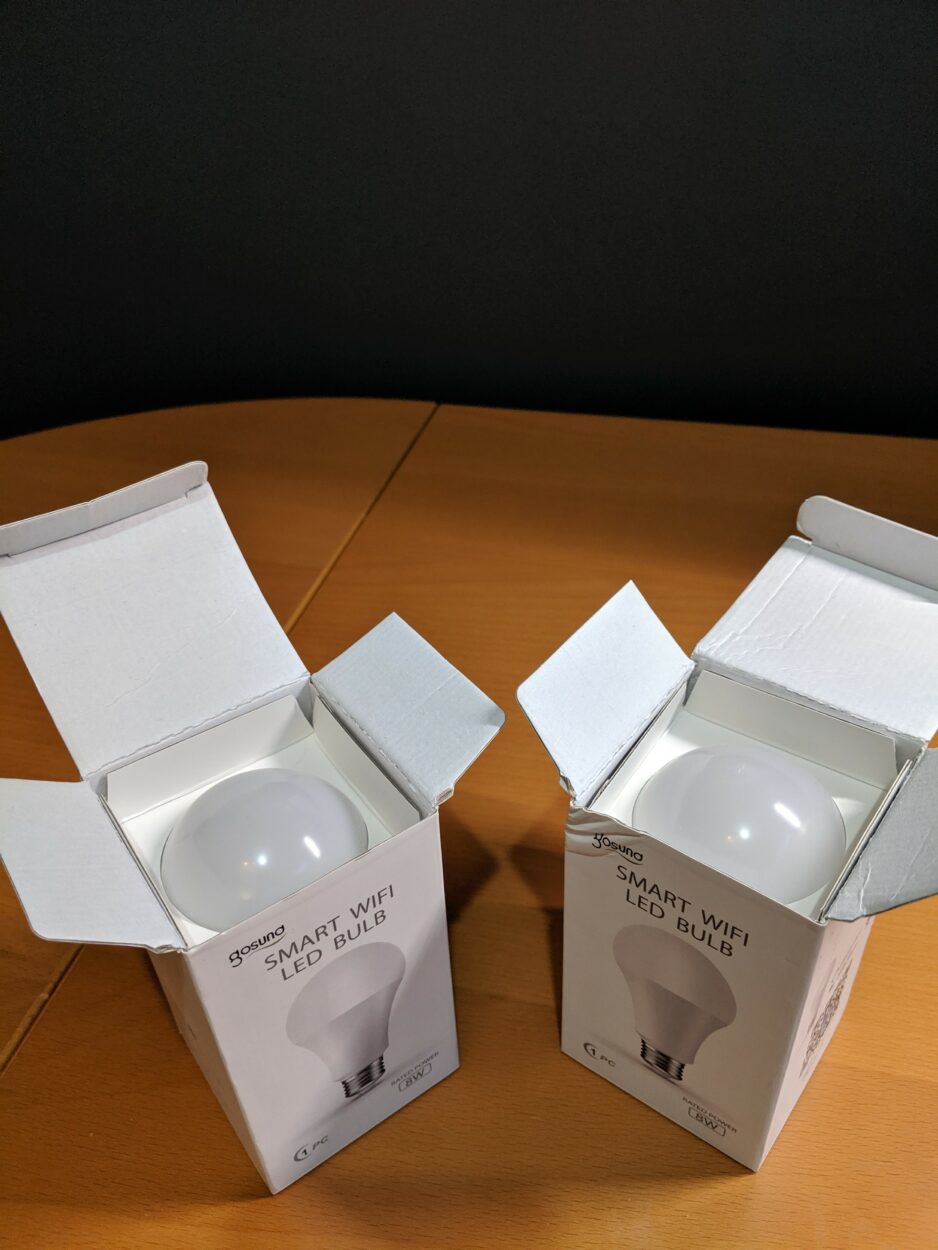Verizon Fios is a prominent telecommunications company that offers a wide range of services, including high-speed internet, TV, and phone services, to customers across the United States. With its fiber-optic network, Verizon Fios provides reliable and fast internet connections, along with an extensive selection of TV channels and clear voice communication through its phone services.
Choosing to cancel your Verizon Fios subscription is a decision that can have significant consequences on your daily life and budget. It’s crucial to grasp the cancellation process thoroughly, including any potential fees and the effects of terminating the services.
You can cancel your Verizon Fios subscription by gathering account information, contacting customer support, discussing cancellation options, returning equipment, and finalizing cancellation.
Being well-informed will help you make a wise and informed choice that aligns with your current needs and future plans. Continue reading to get detailed information.
Steps to Cancel Verizon Fios Service
| Steps | Description |
|---|---|
| Gather Account Information | Collect your account details, including account number, name, address, and contact information. |
| Contact Customer Support | Call Verizon Fios customer support at the designated number to discuss your intent to cancel the service. |
| Discuss Cancellation Options | Communicate your reasons for cancellation with a representative and explore available options or offers. |
| Returning Equipment | Follow the provided instructions to return any Fios equipment, such as routers and set-top boxes. |
| Finalize Cancellation | Confirm the cancellation with the representative and inquire about receiving confirmation for your records. |
Gather Account Information and Contact Customer Support
Before initiating the cancellation process, gather all relevant account information, including your account number, billing details, and the services you wish to cancel. Once you have the necessary details, contact Verizon Fios customer support.
You can reach them through various channels, such as phone, online chat, or email.
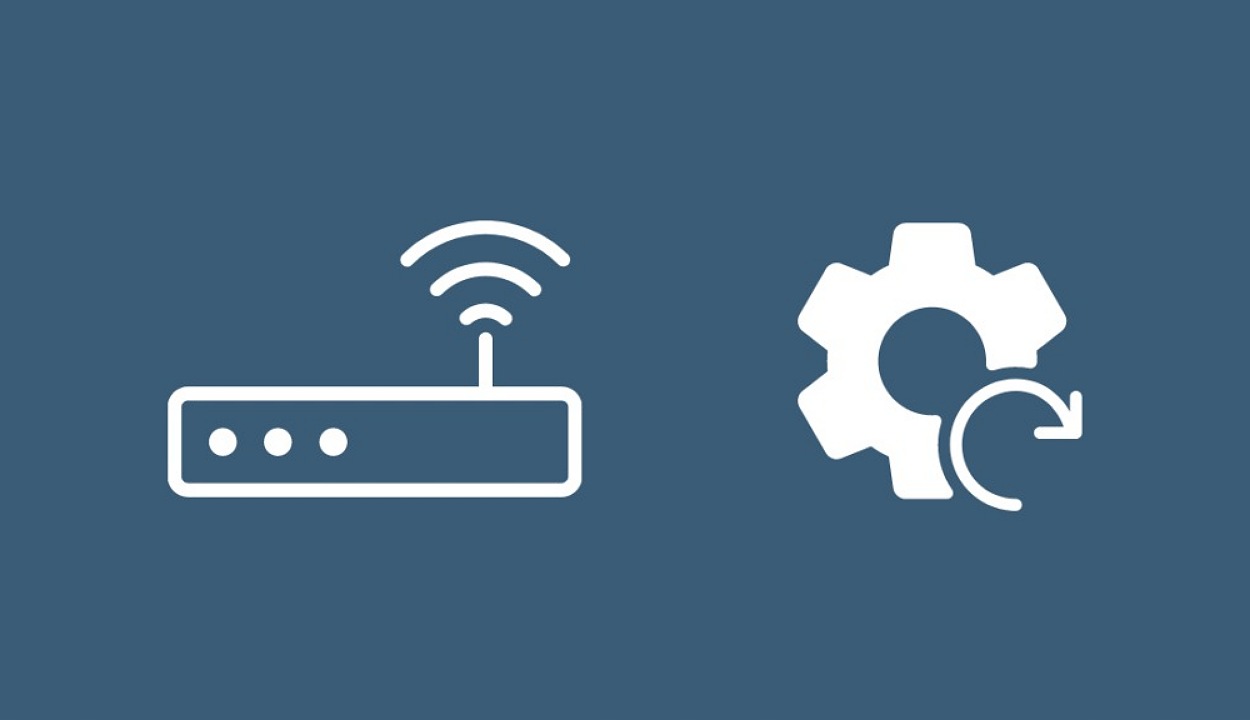
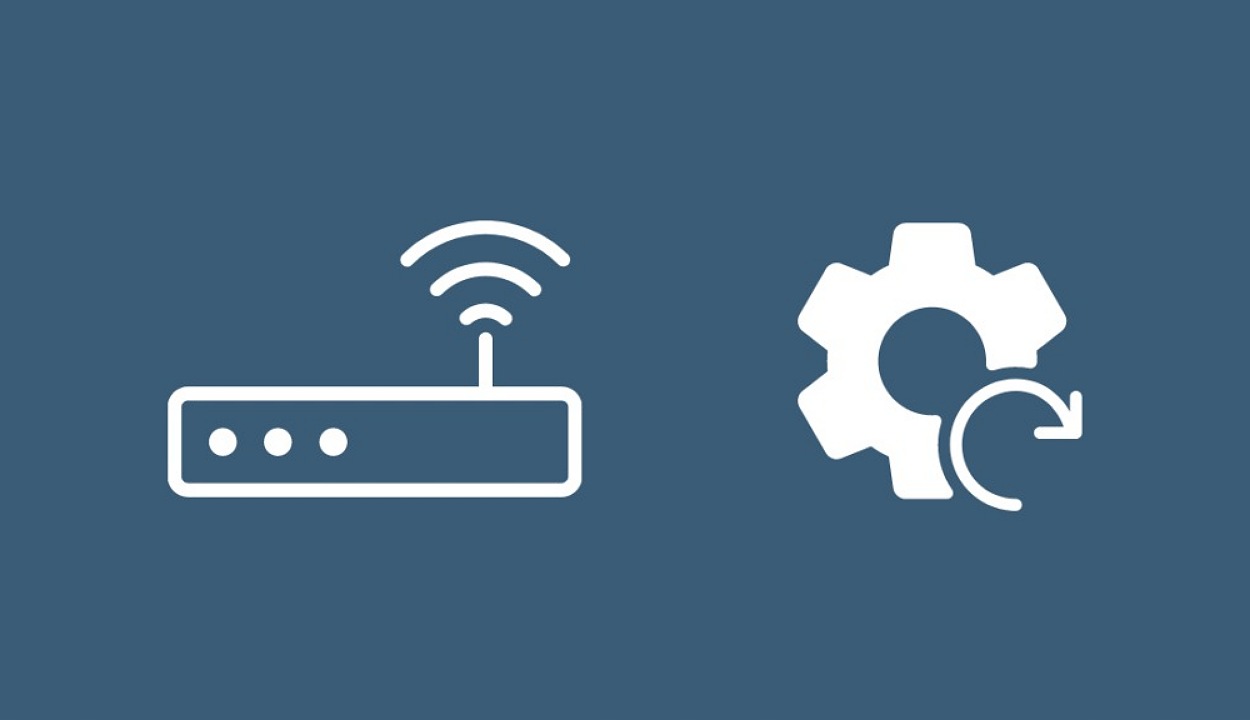
Discuss Cancellation Options and Reasons With a Representative
When you get in touch with a Verizon Fios representative, explain your intention to cancel the service.
They will guide you through the cancellation options available and inquire about the reasons for your decision.
Be open to your feedback, as this information helps the company improve its services.
Consider Retention Offers (Optional)
During the cancellation discussion, the representative might offer you retention deals or discounts to encourage you to continue using Verizon Fios.
Consider these offers carefully and assess whether they align with your needs and budget. If you decide to stay with Verizon Fios, ensure that you understand the terms and conditions of any new deals offered.
Review Cancellation Terms and Fees
Before finalizing the cancellation, review the terms and conditions of your contract, including any early termination fees or other charges that may apply.
Being aware of potential fees will help you make an informed decision about the best time to cancel your services.
Provide Required Information for Cancellation
The Verizon Fios representative will guide you through the process of providing the necessary information for cancellation.
This may include verifying your identity, confirming the services to be canceled, and addressing any final billing inquiries.
Return Equipment (If Applicable)
If you rent any equipment from Verizon Fios, such as a router or set-top box, they may ask you to return it.
Follow the instructions provided by the representative to return the equipment promptly.
Confirm Cancellation
After completing the necessary steps, ensure that the cancellation process is confirmed by the representative. Ask for a confirmation email or reference number to keep on file.
Remember that the cancellation process may vary slightly based on your location and the specific services you are canceling. Always communicate with the Verizon Fios representative to ensure a smooth and hassle-free cancellation experience.
Returning Equipment and Finalizing the Cancellation
If you’ve rented equipment from Verizon Fios, such as a router, modem, or set-top box, you’ll need to return it to avoid any potential charges.
The representative will provide you with detailed instructions on how to return the equipment. Typically, you’ll be given a return label to affix to the package, and you can drop it off at a designated shipping location.


Follow these steps to ensure a smooth equipment return process:
- Pack the Equipment Securely: Place the equipment in its original packaging, if available, or use a sturdy box with proper padding to protect it during transit.
- Attach the Return Label: Affix the return label provided by Verizon Fios to the package. Double-check that the address is correct and visible.
- Ship the Package: Drop off the package at the designated shipping location or schedule a pickup if applicable. Keep the shipping receipt or tracking number as proof of return.
- Confirm Receipt: Once Verizon Fios receives the returned equipment, they’ll verify its condition and confirm the receipt. It’s a good idea to follow up with the company after a few days to ensure the equipment has been processed correctly.
Confirming the Cancellation and Receiving Confirmation
After completing all the necessary steps, request confirmation of the cancellation from the Verizon Fios representative. A reference number or an email are both acceptable forms of confirmation. Save this confirmation for your records, as it serves as proof of your cancellation request.
Review your final bill to ensure that all changes and adjustments related to the cancellation have been accurately applied. If you had any pending charges or credits, verify that they reflect correctly in the bill.
Keep in mind that the cancellation process may take some time to be fully processed, depending on the billing cycle. During this period, continue monitoring your bills and account status to ensure that the cancellation is finalized as expected.
Canceling Verizon Fios service involves a straightforward process of contacting customer support, discussing your reasons for cancellation, reviewing terms and fees, and returning any rented equipment.
Always seek confirmation of the cancellation and keep documentation for your records. By following these steps, you can complete the cancellation process smoothly and transition to your new service provider or alternative arrangements with ease.


Exploring Alternative Plans or Offers
Before finalizing your decision to cancel Verizon Fios, it’s worth exploring alternative plans or offers that may better suit your needs and budget. Speak with the customer support representative about different plans or promotions available to customers.
They might offer discounted rates or additional services to retain your business.
Take the time to review the features and pricing of the alternative plans. Consider factors such as internet speed, channel selection, contract terms, and any promotional pricing. Evaluate whether these plans align with your requirements and preferences.
Evaluating Other Internet and TV Service Providers
If you are canceling Verizon Fios due to dissatisfaction with the service, consider researching other internet and TV service providers in your area. Look for reputable providers with positive customer reviews and a reliable network.
When evaluating other providers, consider the following:
- Internet Speed: Check the available internet speeds and compare them to your requirements for streaming, online gaming, or working from home.
- Channel Selection: If you are interested in TV services, compare the channel lineups offered by different providers to ensure they include your favorite channels.
- Contract Terms: Review the contract terms, including any early termination fees, to understand the commitment required.
- Bundle Options: Some providers offer bundle packages that include internet, TV, and phone services at discounted rates. Evaluate whether these bundles meet your needs and offer cost savings.
- Customer Service: Look for providers with a reputation for excellent customer service, as prompt and reliable support can make a significant difference if you encounter any issues.
- Special Promotions: Check for any ongoing promotions or discounts that might make switching to a new provider more enticing.
Make an informed decision by comparing the offerings of different providers and choosing the one that best meets your preferences and budget.
FAQs
Can I Cancel Verizon Fios Online?
No, Verizon Fios requires customers to cancel their service by phone.
You’ll need to speak with a representative to initiate the cancellation process.
Is There a Cancellation Fee for Ending My Verizon Fios Service?
The cancellation fee depends on your contract terms and the remaining duration of your agreement.
Some plans may have early termination fees if you cancel before the contract term ends.
How Long Does it Take to Process the Cancellation of Verizon Fios?
The cancellation process is usually immediate once you speak with a customer support representative and confirm your cancellation request.
However, it’s essential to check your final billing statement to ensure the cancellation has been successfully processed.
Conclusion
- Deciding to cancel Verizon Fios’ service is a significant step that requires careful consideration. Understand the cancellation process, including returning equipment and obtaining confirmation, to ensure a smooth transition.
- You can cancel your Verizon Fios subscription by gathering account information, contacting customer support, discussing cancellation options, returning equipment, and finalizing cancellation.
- Before proceeding with the cancellation, explore alternative plans or offers from Verizon Fios to see if they can accommodate your needs.
- Additionally, evaluate other internet and TV service providers in your area to find the best fit for your requirements.
- By taking the time to consider your options and making an informed decision, you can ensure a seamless transition to a new service provider or a different plan that better suits your preferences.
- Remember to keep track of any necessary documentation and follow up to confirm the cancellation has been successfully processed.
Other Articles
- How to Power on Your TCL TV When the Remote Is Missing?
- HBO Max Loading Issues on Samsung TVs (Easy Fix!)
- Why Is My AirPods Pro Case Making A Sound? (Find Out)
Click here to view the Visual Story Version of this Article.