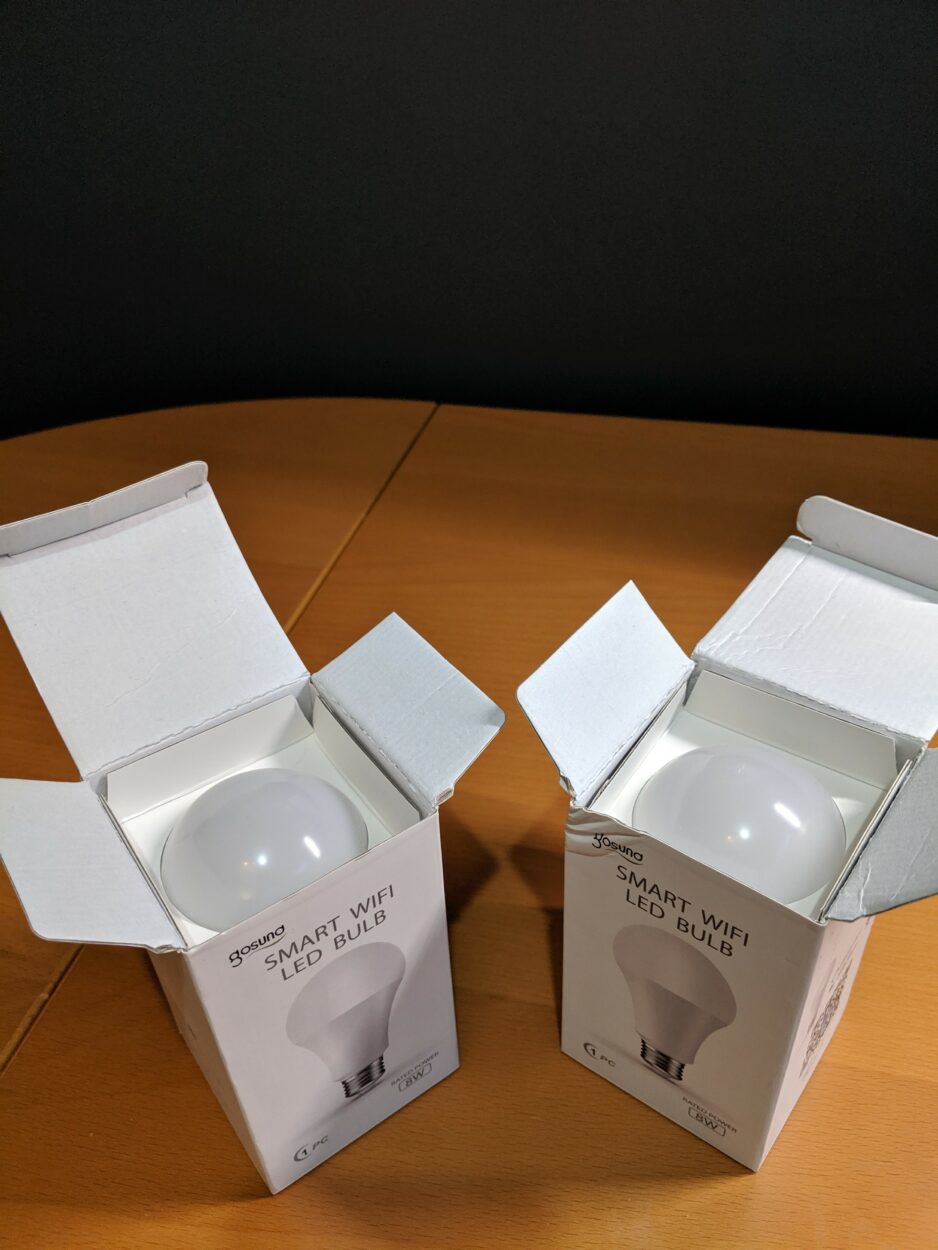The Eufy Indoor Cam is designed to work with the Eufy Homebase, which serves as a central hub for all Eufy security devices. However, some models of the Eufy Indoor Cam can also function as standalone devices without the Homebase but limiting some features like AI recognition, video storage etc.
The decision to use the Eufy Indoor Cam with or without the Homebase will depend on the specific model of the camera and the user’s security needs. It’s important to carefully consider the capabilities and limitations of each option before making a decision.
Overall, the Eufy Indoor Cam offers a versatile and reliable solution for indoor home security, with or without the Homebase. Let’s dive into the details!
What Is the Eufy Indoor Cam?


The Eufy Indoor Cam is a security camera designed with convenience and user-friendliness in mind. It comes with a 1080p resolution, two-way audio, and up to 16 feet of night vision, making it a great choice for any home. It also has an ultra-wide 140° lens, so you get extensive coverage using just one device.
But what really sets the Eufy Indoor Cam apart is the fact that it doesn’t require Homebase to work. The Homebase is a proprietary accessory for the Eufy Indoor Cam that allows for local storage of your video recordings and easy setup of the device.
Without Homebase, your video recordings are stored in the cloud or downloaded to your phone but still remain secure via encrypted cloud storage. So you don’t need to worry about buying Homebase in order to take advantage of this great indoor cam; it’ll still work without it!
What Features Does It Have?


The Eufy Indoor Cam is equipped with a few great features, regardless of whether or not you have the Homebase.
First and foremost, it has motion detection, which will trigger a notification when any movement is detected in its field of vision. This notification can be sent to your phone as an alert.
| Features | Description |
|---|---|
| Two-Way Audio | The Eufy Indoor Cam supports real-time two-way audio communication with anyone in the camera’s field of view. This allows users to keep an eye on their home from anywhere in the world as long as they have an internet connection. |
| Night Vision | The camera supports night vision, allowing users to see what’s happening in their home even in low-light conditions. |
| Motion and Sound | The camera automatically records on a microSD card if it detects any motion or sound, providing added security and peace of mind. |
| Smart Home Integration | The camera can be connected to other smart home devices for added automation features. |
| Secure Connection | The camera comes with a Secure Connection feature that encrypts all data that’s sent or received, ensuring that all footage is kept private and secure. |
| Facial Recognition | The Eufy Indoor Cam comes with facial recognition technology that can recognize up to 16 faces and send push notifications when they are detected in the frame. This feature can be especially useful for families with children or pets, allowing them to keep track of who’s coming and going into their home. With all these features included, the Eufy Indoor Cam is an invaluable security tool for keeping your home safe and secure. |
Does It Work Without Homebase?
You may be wondering if the Eufy Indoor Cam works without Homebase. The short answer is yes: the Eufy Indoor Cam can work without a Homebase, as it does not require one for normal operation but some features would become inaccessible.
However, in order to take full advantage of the features available on this device, it’s recommended that you use a Homebase. It provides functionality such as two-way audio, motion and sound alerts, and live streaming capabilities whenever motion is detected. The Homebase also allows you to store up to 30 days of video footage on its cloud storage service.
But if you aren’t able to connect it to a Homebase, the following features would be limited.
- AI Recognition: You won’t be able to use the AI recognition advanced feature.
- Non-Stop Video recording: Since there isn’t any Homebase, continous video recording would not be available.
- Local Video Storage: The lack of Homebase will limit the cloud space depending on what subscription plan you’ve got, as it will rely on the cloud to store video clips.
The Eufy Indoor Cam itself is an advanced security device with features such as 1080p Full HD video recording, night vision mode, smart device integration, and more, meaning that whether or not you use the Homebase you can still enjoy great security coverage.
How Reliable Is the Eufy Indoor Cam?
The reliability of the Eufy Indoor Cam is determined by how well it performs without Homebase. Without Homebase, the cam can still capture 1080p HD video and record audio, but it lacks some key features, including facial recognition and two-way audio.
However, while Homebase isn’t necessary to keep the cam functioning, having it does provide some benefits. With Homebase included in your setup, you can:
- Receive real-time notifications when motion is detected
- Access local voice commands with data stored securely on your home network
- Improve the accuracy and effectiveness of facial recognition
- Enjoy uninterrupted streaming of your cam footage with a secure connection free from potential Wi-Fi signal dropouts.
With or without Homebase, the Eufy Indoor Cam provides reliable performance day in and day out for all your security needs.
How Secure Is the Eufy Indoor Cam?
The Eufy Indoor Cam is designed to keep your home secure from potential intruders and unwelcome visitors.
With a variety of advanced security features, such as facial recognition, two-way audio, and AI-assisted motion sensing, it’s easy to see why the Eufy Indoor Cam is so popular.
Advanced Security Features
The Eufy Indoor Cam comes with some of the latest security features available on the market. The motion sensor uses advanced AI technology to detect movement in the house, while facial recognition software ensures that only authorized visitors can enter.
The two-way audio provides an audible warning when someone enters a restricted area.
Wireless Connectivity
The Eufy Indoor Cam also features wireless connectivity, meaning you can access it from anywhere with an internet connection. This allows you to keep an eye on your home even when you are away.
Furthermore, you can also receive notifications if motion is detected and have a video recording sent directly to your phone or tablet.
So whether you want to check in on your children while at work or ensure that your home remains secure when you are away, the Eufy Indoor Cam is up for the task – no Homebase required!


Alternative Home Security Solutions to the Eufy Indoor Cam
The Eufy Indoor Cam is a great way to monitor areas of your home, but it is not the only security solution available. If you are looking for an alternative to the Eufy Indoor Cam, here are some other options that might fit your needs:
Motion-Triggered Cameras
Motion-triggered cameras are commonly used in home security and they are effective at capturing footage of any suspicious activity.
These cameras typically have adjustable sensitivity settings so you can customize when they record. Modern designs also offer motion detection zones, allowing you to set up specific areas that will trigger the recording process.
Wireless Security Cameras
Wireless security cameras provide users with convenience and portability without compromising security.
They are able to transmit footage wirelessly and can be moved around the house for better coverage or for viewing different parts of your property. They come in various shapes and sizes and many offer night vision for 24/7 protection.
Smart Doorbells
Smart doorbells provide an extra level of security by alerting homeowners when someone approaches the front door or knocks on it. Got a visitor? You’ll be able to see them through real-time footage via your smartphone, providing an extra layer of safety when answering the door.
With so many alternatives to the Eufy Indoor Cam, you should have no problem finding a home security solution that fits your needs.
| Question | Answer |
|---|---|
| Does Eufy Indoor Cam Work Without Homebase? | No, the Eufy Indoor Cam requires a Homebase to function properly. |
| What is the Homebase? | The Homebase is a central hub for all Eufy devices that provides storage for recorded footage and enables remote access. |
| Can I use one Homebase for multiple cameras? | Yes, the Homebase can support multiple Eufy Indoor Cams, as well as other Eufy devices such as outdoor cameras. |
| What are the benefits of using a Homebase? | Using a Homebase allows for remote access to recorded footage, as well as advanced features such as facial recognition. |
FAQs
Can the Eufy Indoor Cam Work Without the Homebase?
Yes, some models of the Eufy Indoor Cam can function as standalone devices without the Homebase.
However, it’s important to check the specific model’s capabilities before purchasing to ensure it meets your security needs.
What Is the Benefit of Using the Eufy Indoor Cam With the Homebase?
The Eufy Homebase serves as a central hub for all Eufy security devices, including the Indoor Cam. It provides additional storage space for video footage and allows for easier management and control of the cameras.
The Homebase can provide a stronger and more reliable connection for the Indoor Cam compared to a direct Wi-Fi connection.
Can Multiple Eufy Indoor Cams Be Used With One Homebase?
Yes, the Eufy Homebase can support multiple Eufy Indoor Cams, allowing for greater coverage and security in your home.
The exact number of cameras that can be connected to a single Homebase will depend on the specific model of the cameras and the Homebase itself.
Conclusion
- The Eufy Indoor Cam is designed to work with the Eufy Homebase, which serves as a central hub for all Eufy security devices.
- However, some models of the Eufy Indoor Cam can also function as standalone devices without the Homebase.
- The decision to use the Eufy Indoor Cam with or without the Homebase will depend on the specific model of the camera and the user’s security needs.
- It’s important to carefully consider the capabilities and limitations of each option before making a decision.
- Overall, the Eufy Indoor Cam offers a versatile and reliable solution for indoor home security, with or without the Homebase.
Related Articles
- What Does HD Mean On Sony TV? (Answered)
- What Does Blinking Red Light Mean on Sony TV?
- When HDMI Cable Doesn’t Fit the TV? (Troubleshooting Tips)