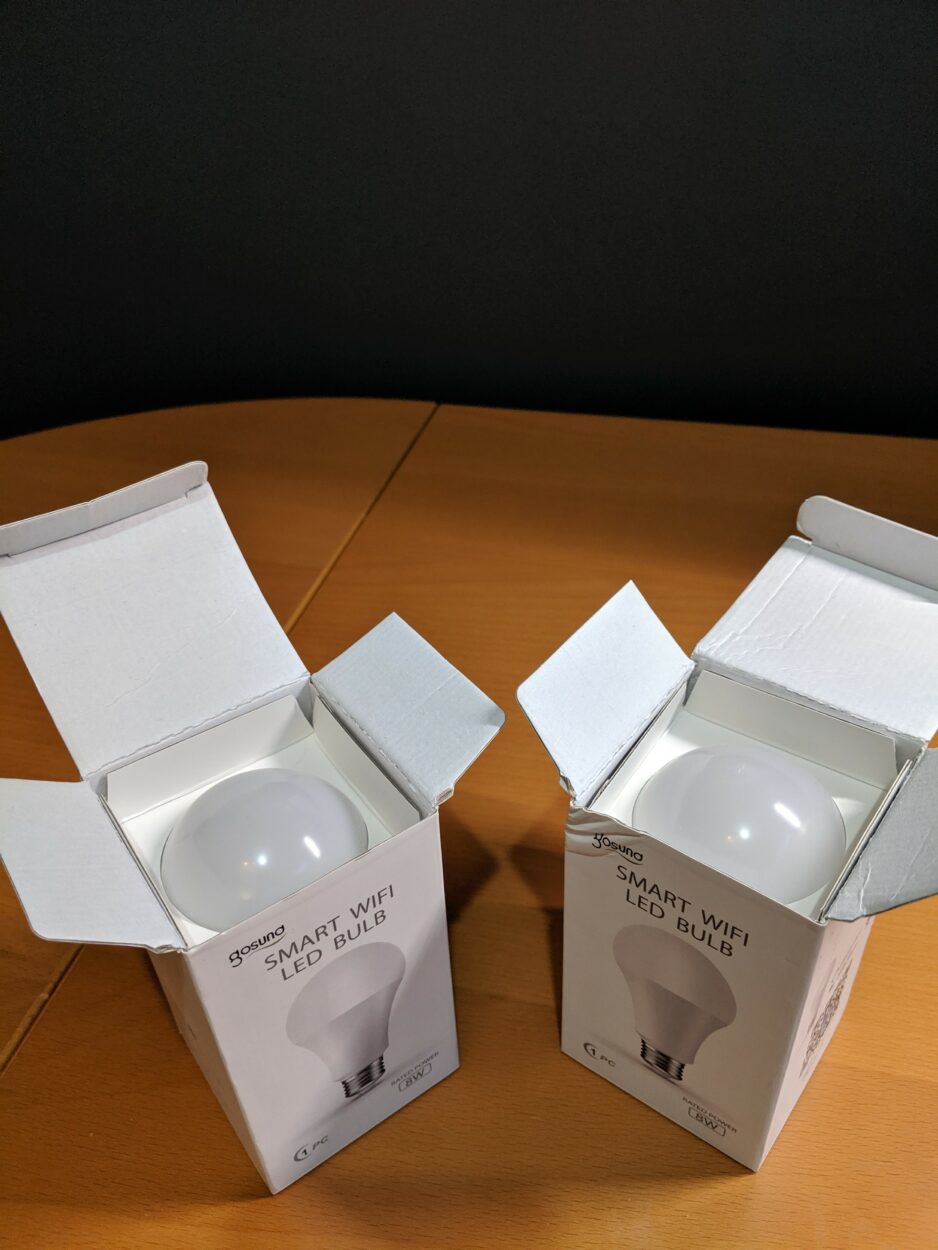The Amazon Firestick is a compact and potent streaming gadget that has gained massive popularity in the entertainment realm.
This device gives you access to a vast library of content, including TV shows, movies, games, music, and more, all on your TV screen.
With so many different TV models on the market, the issue of compatibility can arise. This guide will help you get a clear understanding of how to set up and use the Amazon Firestick on your TV, be it smart, non-smart, or a projector.
We’ll be delving into the compatibility of the Amazon Firestick with various types of TVs, and answering some frequently asked questions related to this topic.
| What To Know? | Brief Information |
| Amazon Fire TV Stick | In essence, it’s a media player that allows you to connect a TV to the internet. |
| Compatibility With Different Types of TVs | Smart TVs, Non-Smart TVs, Projectors |
| How to Use a Fire TV Stick on a TV Without an HDMI Input? | You’ll need either an HDMI to component converter or an HDMI to composite converter. |
What Is an Amazon Fire TV Stick?


In 2014, Amazon changed the game with the introduction of the first-generation Amazon Fire TV – a device that transformed any TV into a smart TV, providing on-demand streaming access to shows, movies, apps, and more.
The Fire TV served as a game-changer in the world of home entertainment, essentially functioning as a media player that connects your TV to the internet.
Later, Amazon refined the design and created the Amazon Fire TV Stick – a smaller, plug-and-play device that has all the capabilities of the original Fire TV.
The Firestick offers seamless streaming of TV shows, channels, and even ScreenCloud digital signage software. Convenient and compact, it’s the perfect solution for anyone looking to upgrade their TV’s entertainment capabilities.
Compatibility With Different Types of TVs


Smart TVs
If you have a smart TV from a brand like Samsung, LG, Sony, or more, then congratulations! Your TV is compatible with the Amazon Firestick. The setup process is a breeze. Here’s what you need to do:
- Connect the Firestick to the HDMI port on your smart TV.
- Turn on your TV and switch to the HDMI input where the Firestick is connected.
- To finish the setup procedure, follow the on-screen instructions.
- Log in to your Amazon account or create a new one if needed.
- Get ready to enjoy your favorite content with the Firestick!
Non-Smart TVs
You can still use the Amazon Firestick with ease, even if you don’t own a smart TV. All you need is a TV with an HDMI port to get started. The setup process is simple, making it an excellent choice for those who want to stream content on their TV.
Here’s what you need to do:
- Connect the Firestick to the HDMI port on your non-smart TV.
- Turn on your TV and choose the right HDMI input.
- Set up the Firestick by following the on-screen directions.
- Log in to your Amazon account or create a new one if necessary.
- Start streaming your favorite content.
Projectors


If you’re a fan of big-screen entertainment in the comfort of your own home, then combining the Amazon Firestick with a projector is the perfect solution for you. With the Firestick compatible with projectors from various brands, you’ll have plenty of options to choose from.
Setting up the Firestick with your projector is a breeze and works much like it would with a non-smart TV. Simply plug the Firestick into the HDMI port on your projector, turn it on, select the correct HDMI input, and follow the on-screen instructions.
You can then log in to your Amazon account or create a new one if necessary, and begin streaming your favorite content right away. Enjoy the ultimate immersive experience with the combination of the Firestick and a projector.
Steps to Connect a Fire TV Stick to an Old TV


If your TV is older than a decade, it may not be equipped with an HDMI port. However, you can still enjoy your Fire TV Stick by using HDMI converters such as HDMI to component or HDMI to composite converters.
This converter, which comes in the form of a small box, transforms the HDMI signal into either component (red, blue, green, red, and white) or composite (yellow, red, and white) so you can use your analog TV with devices that only have an HDMI connection.
Here’s a simple guide to connecting your Amazon Firestick to an older TV:
- Connect the composite or AV cable from the converter to the video input on your TV, syncing the TV and Fire Stick.
- Turn on your TV and access the input settings menu. Choose the input where you connected the converter.
- The on-screen instructions will walk you through the setup process. Once completed, your Fire Stick will be connected to your Wi-Fi network.
Frequently Asked Questions (FAQs)
Q1. Can the Firestick be used outside the US?
Yes, the Firestick can be used globally, but the content offered may be restricted based on the region.
Q2. Is the Firestick suitable for older TVs?
Yes, the Firestick is compatible with older TVs as long as they have an HDMI input.
Q3. Can a VPN be used with the Firestick?
Yes, the Firestick can be used with a VPN, but the compatibility depends on the VPN service provider.
Q4. Are there additional expenses with using the Firestick?
The Firestick has an upfront cost, but some content on the platform requires a subscription, rental fee, or additional costs for premium channels or services.
Q5. Can multiple users access the Firestick on a single TV?
Yes, multiple users can use the Firestick by creating individual profiles for each user on the same TV.
Q6. Does the Firestick support 4K Ultra HD content?
Yes, the Firestick is capable of supporting 4K Ultra HD content, but it depends on the content available and the TV’s specifications.
Q7. Can the Firestick control other home devices?
Yes, the Firestick can control other home devices such as smart home devices or soundbars through the Alexa Voice Remote.
Conclusion
- The Amazon Fire TV Stick is a versatile and convenient device for streaming content on a TV. It provides access to a wide range of content, including movies, TV shows, music, and more, making it a valuable tool for anyone looking to enjoy high-quality entertainment at home.
- It is compatible with both smart TVs and non-smart TVs, as long as they have an HDMI input.
- The setup process is straightforward and can be completed quickly and easily.
- The Firestick is also compatible with projectors, making it an ideal option for outdoor or home theatre setups.
Other Articles
- How to Reset Your Sharp TV When the Screen Goes Black (Explained!)
- Do I Need An HDMI Cable For My Smart TV?
- Can You Use Zoom on Fire HD 10 Tablet?
- How Do You Reset ADT Alarm? (Guidelines)