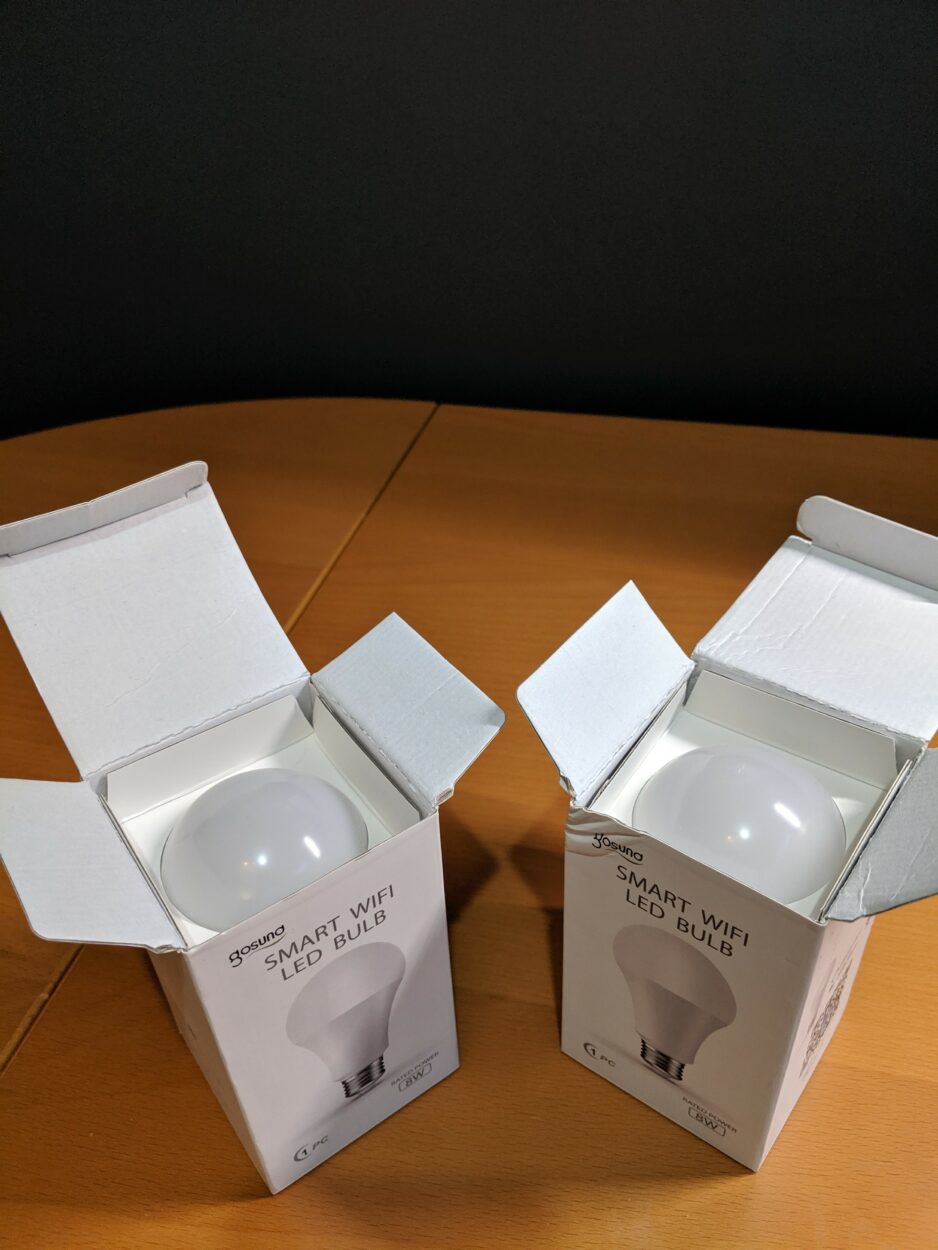Each LED light color on the Orbi satellite is an indication of something. You must know what these lights indicate to maximize the usage of the device.
The Orbi satellite is a WiFi extender designed for boosting the strength and coverage of the NETGEAR WiFi router. It can be connected to a wired or wireless connection. You can connect up to 6 Orbi satellites in one router.
Before setting up the Orbi satellite for your router, it is important to remember a few factors such as compatibility, configuration, and the device you’re using.
Plus, you should also know what the LED indicator lights mean on the Orbi satellite. Keep reading as I explain below!
What do the colors on the Orbi satellite mean?
| LED Color | Description |
| pulsing white | booting |
| blue | connection between the satellite and router is good |
| amber | connection between the satellite and router is fair |
| magenta | satellite failed to sync with the router |
| off | satellite is synced with the router and working normally |
If you’re having problems understanding what the Orbi lights mean, or when you see a red light blinking on the Orbi satellite, reach out to NETGEAR Support.
Why is my Orbi satellite always yellow?
The yellow light on your Orbi indicates weak signal or connectivity issues.
At this point, the WiFi router cannot transmit the signal to the satellite due to poor internet or the router being too far from the satellite.
All you have to do is resync your Orbi devices to establish a new connection. The yellow light should turn solid blue after the reset.
Note: Lay the satellite and router closer to each other when resyncing the devices.
Why is my Orbi satellite glowing purple?
The device is having a problem syncing with other nodes or connecting to the internet when you see the purple light on the Orbi satellite.
This problem happens due to:
- damaged or loose cable
- service interruption
- interference between the router and the satellite
- corrupted firmware
- malware attack
- faulty router or satellite
The simple fix for this problem is to restart the entire Orbi network, disconnect unwanted devices, and check for loose and damaged ethernet cables.
How do I boost my Orbi signal?
Here are ways to boost your Orbi’s signal strength:
- Place the Orbi router in an open area without any obstruction.
- Update the router with the latest firmware.
- Connect to a 5GHz network to maximize device connection.
- Adjust the antenna.
- If available on your router, enable Multiuser Multiple Input Multiple Output (MU-MIMO) for ensuring shared connections and boosting signal strength.
- Move electronics away that might interrupt the signal between the router and satellite.
How many Orbi satellites should I have?
You can have up to 6 Orbi satellites depending on your WiFi system.
If you have WiFi 5, you can have up to 6 Orbi satellites with a maximum of 2 satellites in a daisy chain. And if you have WiFi 6 & 6E, you can use up to 4 satellites and 2 satellites in a daisy chain.
It is strongly recommended to use a wired internet connection for each satellite past the 4th. This can guarantee a better WiFi performance and boost the signal of the Orbi satellite.
Does Orbi improve WiFi?
The Orbi satellite is designed to improve WiFi.
For instance, the Orbi WiFi 6 Mesh System can dramatically improve WiFi performance. You can add as many satellites as you like to deliver the best performance.
Apart from improving WiFi performance, Orbi satellites are also very easy to wire. All you need is an ethernet cable to connect the satellite to your router.
What is the maximum distance between Orbi satellites?
Orbi satellites should be placed between 30 to 40 ft from the router.
Each Orbi device can cover up to 2000 sq feet depending on the layout of a given space. To ensure the satellites are placed correctly in terms of distance, check the Orbi device – the blue light indicates a strong connection.
In addition, Orbi orientation is important to speed up internet connectivity. You should have the “flat side” of the Orbi facing the inside of the house where the other satellites are.
How do I know if my Orbi satellite is working?
You can check the signal strength of the Orbi satellite by launching a web browser. Enter orbitlogin.com, key in your login credentials, and go to Attached Devices.
The ring LED light should turn white if the Orbi satellites are connected. At this point, you can enjoy good WiFi without interruption wherever you are in your house!
Conclusion
The LED lights on the Orbi satellite have a different indication. You should always make it a point to check these lights as they can tell you whether or not you’ve properly wired your Orbi satellite.
Check the user manual that comes with the product for more details. Also, call NETGEAR for support and other troubleshooting.
Related Articles
- What to Do When the Ethernet Isn’t Working, But The WiFi Is? (Discussed)
- What Is Netgear Smart Connect? (And Is It Worth Enabling?)
- How to Reset/Reboot Ring Spotlight Cam (If It’s Not Turning On or Working)