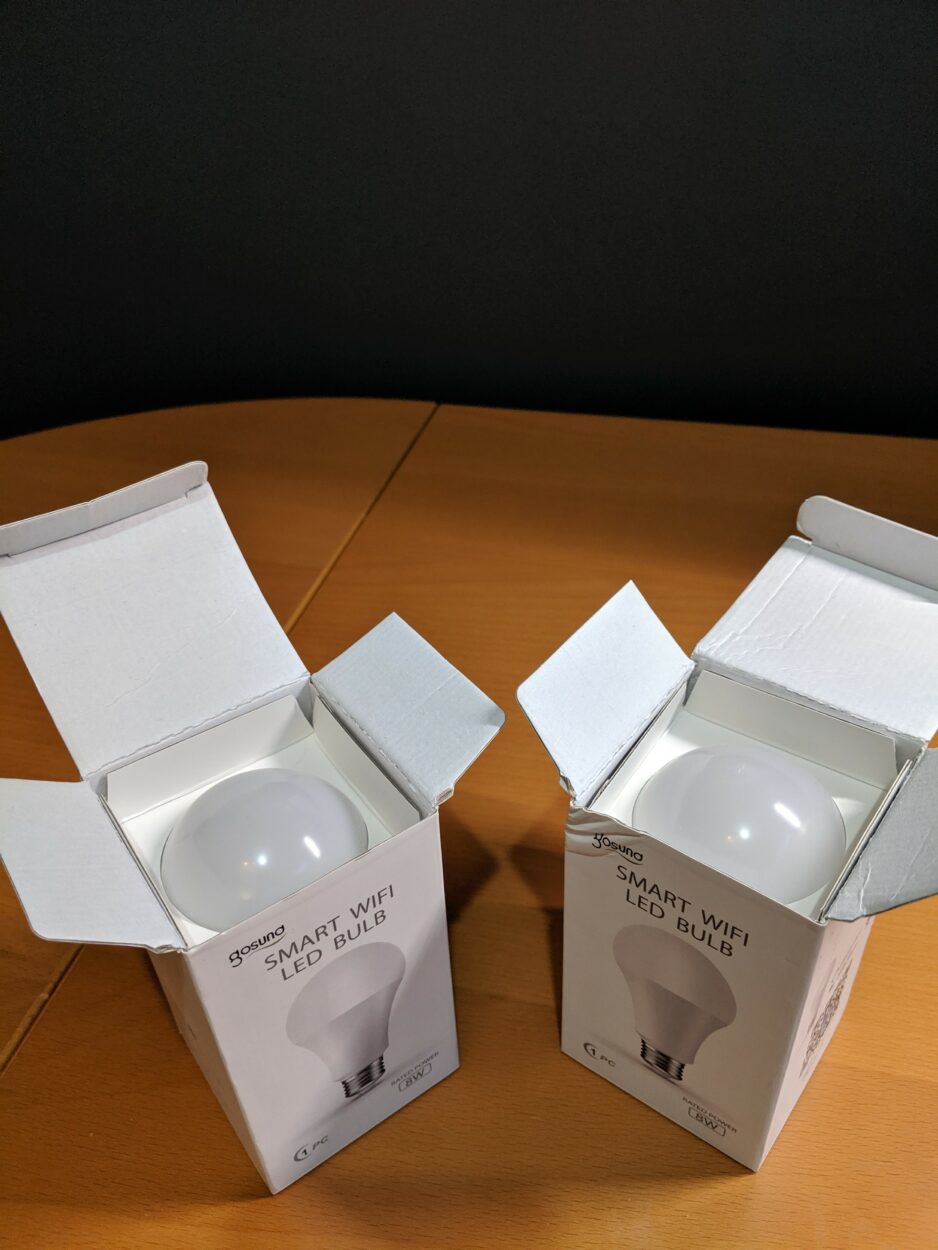Samsung is a brand known for its high-quality televisions, and the Samsung TV Series 8 is one of its most popular models.
Samsung Series 8 refers to a line of high-end TVs that Samsung Electronics released in 2020. The series includes both 4K and 8K models, with sizes ranging from 55 to 85 inches.
This TV offers advanced features that deliver an immersive viewing experience, making it a great choice for movie nights, gaming, and even casual TV viewing.
Overall, Samsung Series 8 has received positive reviews for its picture quality, user interface, and range of features
In this article, we’ll take a closer look at everything you need to know about the Samsung TV Series 8.
| Queries | Explanation |
| What are the Key Features of the Samsung Series 8 TV? | The key features of the Samsung Series 8 TV include a sleek design, crystal-clear 4K UHD display, immersive sound, smart features with voice control and access to popular streaming services, a wide range of connectivity options, and low input lag for gaming. |
| Which one is Better- Samsung series 7 or series 8? | The Samsung 8 Series has better picture quality, a more premium design, and more advanced smart features than the 7 Series, but is more expensive. If you want the best features, go for the 8 Series, but if you’re on a budget, the 7 Series is a great choice. |
| How to Update Samsung Smart TV Series 8? | It can be done by doing the following: 1. Through the internet connection 2. By using USB Flash Drive |
What are the Key Features of the Samsung Series 8 TV?
Step into the world of Samsung Series 8 – it’s not just a TV; it’s a portal to a whole new level of entertainment. Imagine your living room transformed into a haven of breathtaking visuals, sleek design, and smart features tailored just for you.
Crystal-Clear Awesomeness
Ever dreamt of diving into a TV so clear you feel like you’re part of the action? Well, that’s the magic of 4K resolution on the Series 8. It’s like upgrading from regular to high-definition living, where every detail pops and every scene comes to life.
Your TV, Your Rules
Welcome to the future of TV – where you’re the boss. With voice commands, it’s like having a personal assistant for your entertainment. Just ask, and your TV delivers. No need to fumble with remotes; just sit back and let your words do the talking.
Work of Art Design
The Samsung TV Series 8 has a sleek and modern design that adds a touch of elegance to any living room. It comes in a slim, black frame with a thin bezel that maximizes the viewing area.
The TV’s stand is also well-designed and provides stable support. The TV’s dimensions are 66 x 37.8 x 2.3 inches (with a stand) and 66 x 37.8 x 2.3 inches (without a stand).
The stand features a brushed metal finish that complements the TV’s sleek design, and it also provides a stable base that keeps the TV secure.
The stand also includes a cable management system that helps keep cords and cables organized and out of sight, further enhancing the TV’s clean and streamlined appearance.
Color Popping Display


The Samsung TV Series 8 has a crystal-clear 4K UHD display that delivers stunning picture quality. It has a resolution of 3840 x 2160 pixels, which provides four times the resolution of a Full HD TV.
What’s the secret behind those eye-popping colors? It’s the Quantum Dot technology. Think of it as a color wizard inside your TV, making every shade richer and more vivid. From the deepest blues to the brightest reds, the Series 8 is like a visual feast for your eyes.
Also, the TV’s HDR (High Dynamic Range) technology enhances the contrast and color of the picture, making it more vivid and realistic. The TV also has a 120Hz refresh rate, which makes fast-paced action scenes appear smoother.
The Samsung Series 8 TV also includes Ambient Mode, which allows the TV to display artwork, photos, or other visuals when it is not in use.
This feature effectively turns the TV into a digital picture frame, allowing users to enjoy beautiful visuals even when they are not actively watching TV. Ambient Mode is a great way to enhance the look and feel of a room, and it can be customized to fit any aesthetic.
Sound
The Samsung TV Series 8 has a powerful built-in speaker system that delivers immersive sound.
The TV’s audio system features Dolby Digital Plus and DTS technology, which creates a virtual surround sound experience.
Adaptive Sound, which automatically adjusts the sound based on the content being played, is one of the unique features of this TV.
You can also connect external speakers or a soundbar to the TV via Bluetooth or the digital optical output.
The Samsung Series 8 TV delivers impressive sound quality that matches its impressive picture quality, making it a great choice for anyone who wants a high-performance TV with excellent audio capabilities.
Smart Features
As a smart TV, the Samsung TV Series 8 can access a variety of online content by connecting to the internet. The TV uses Samsung’s Tizen operating system, which is intuitive and easy to navigate.
It also offers built-in support for popular streaming services like Netflix, Hulu, and Amazon Prime Video. You can also access the Samsung App Store to download more apps.
The Samsung Series 8 TV supports voice commands through Bixby, Samsung’s voice assistant.
Which allows you to use your voice to control the TV. The TV comes with a remote control that has a built-in microphone for voice commands. You can also use a compatible smart speaker, like Amazon Echo or Google Home, to control the TV with your voice.
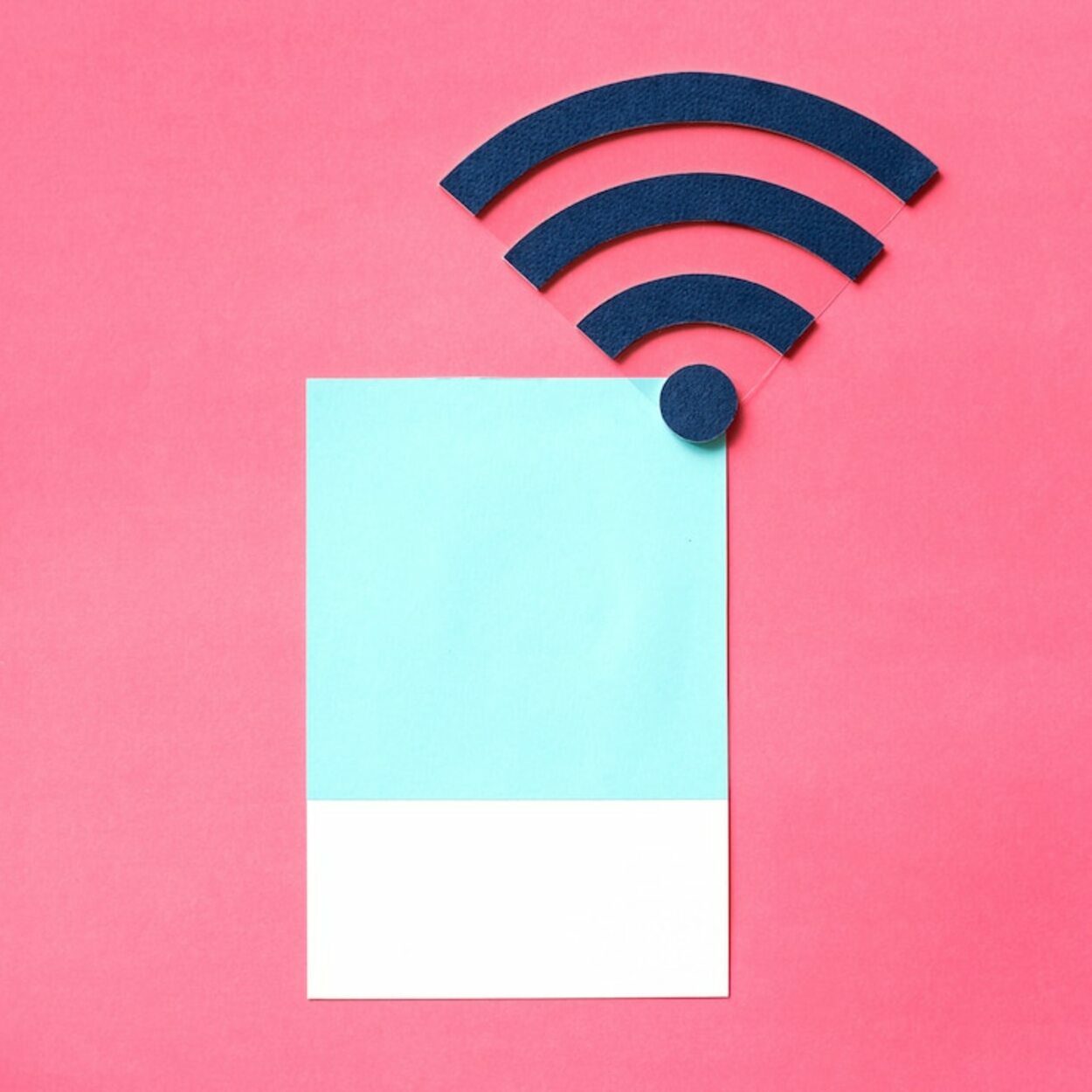
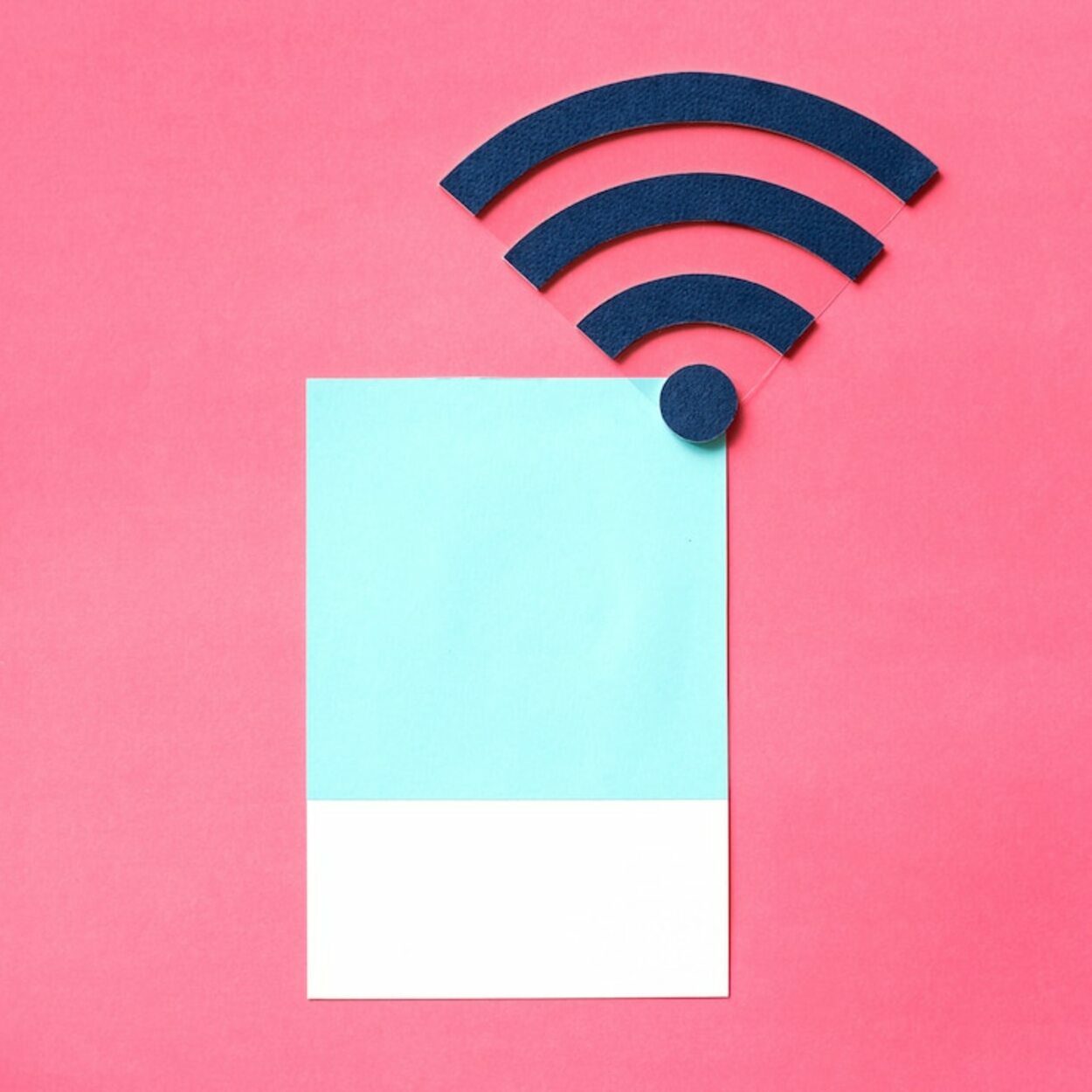
Connectivity
The Samsung Series 8 TV has a wide range of connectivity options, making it easy to connect to other devices. It has four HDMI ports, two USB ports, and digital optical output.
You can use the HDMI ports to connect gaming consoles, Blu-ray players, and other devices to the TV.
The TV also has built-in Wi-Fi and Bluetooth, which allow you to connect to other devices wirelessly. You can use Bluetooth to connect a wireless keyboard or mouse to the TV, making it easier to navigate and type.
Adapting to Your Mood
As the sun sets, your Series 8 adjusts. It’s got this dynamic HDR thing that makes sure your movie nights stay epic, regardless of the lighting. It’s like having a built-in mood lighting system that always knows what vibe you’re going for.
Smart Enough to Impress
The Series 8 isn’t just smart; it’s adaptive. Its picture adjusts to your content and the room lighting. It’s like having a TV that knows how to set the stage for movie night, making sure every frame looks as good as it should.
Plug, Play, Enjoy
Connectivity is a breeze. Multiple ports mean you can plug in anything from your game console to your streaming device. It’s a TV that gets along with all your gadgets, making entertainment a seamless experience
Gaming Features
If you’re a hardcore gamer, the Samsung TV Series 8 offers you several features that make it a great choice for you.
The TV has a low input lag, which means that there is minimal delay between the time you press a button and the action appearing on the screen.
Additionally, the Samsung Series 8 TV features support for Variable Refresh Rate (VRR) technology, which synchronizes the refresh rate of the TV with the frame rate of the game. This helps to eliminate screen tearing and stuttering, providing a smoother and more immersive gaming experience.
Accessibility Features
Samsung’s Series 8 TV includes a variety of accessibility features to ensure that everyone can enjoy their content.
These features include closed captioning, audio descriptions for the visually impaired, and a high-contrast mode that makes it easier to see the screen for those with visual impairments.
These features make the Series 8 TV an excellent choice for anyone who wants a TV that is accessible to all.
Which one is Better, Samsung series 7 or series 8?
Both Samsung 7 Series and 8 Series are excellent TV models with some differences in features, performance, and price.
Here are some key differences between the two:
- Picture Quality: The Samsung 8 Series usually has better picture quality than the 7 Series, with more advanced technologies such as Quantum HDR, higher brightness levels, and more precise color accuracy.
- Design: The Samsung 8 Series typically has a more premium design with a sleeker and slimmer bezel, whereas the 7 Series has a simpler and more basic design.
- Smart Features: Both models have Samsung’s Smart TV platform and access to popular streaming apps, but the 8 Series often comes with more advanced features such as voice control and more intuitive navigation.
- Price: The Samsung 8 Series is generally more expensive than the 7 Series due to its advanced features and premium design.
| Features | Samsung Series 8 | Samsung Series 7 |
|---|---|---|
| Available Sizes | 55″, 65″, 75″, 85″ | 55″, 65″, 75″ |
| Quantum Processor | Quantum Processor 4K | Quantum Processor 4K |
| Refresh Rate | 120Hz | 60Hz |
| Audio | Object Tracking Sound, Dolby Atmos | 20W speakers, Dolby Digital Plus |
| HDMI Ports | 4 | 3 |
| USB Ports | 2 | 2 |
Overall, Samsung Series 8 is a more feature-rich TV compared to Samsung Series 7, with additional gaming and health features, as well as a more modern design.
However, if you’re looking for a more budget-friendly option, Samsung Series 7 still provides a great viewing experience with many of the same features as the Series 8.
How to Update Samsung Smart TV Series 8?


Updating your Samsung Smart TV Series 8 is important to ensure you have access to new features and fixes for any bugs that may be present.
There are two ways to update your TV: Through an internet connection or by using a USB flash drive.
Updating Through Internet Connection
Here’s the process:
- Turn on your Samsung Smart TV Series 8.
- Press the Home button on the TV remote after grabbing it.
- Choose Support under the Settings tab.
- Select Software Update and then select Update Now.
Wait for the update to finish. Once it’s done, your TV will automatically restart.
Updating Through USB Flash Drive
- Visit the Samsung Download Center and search for your TV’s model number.
- Once you find the support page for your TV, locate the firmware file for your specific TV and download the latest version.
- Transfer the firmware file onto a USB flash drive.
- Plug the USB flash drive into your Samsung Smart TV Series 8.
- On your remote, press Home> Settings> Support.
- Select Software Update and then select Update Now.
- Select Yes to confirm the update through the USB flash drive.
- To finish the installation, adhere to any instructions that appear on the screen. Don’t switch off your TV while it is updating.
Other FAQs
Can the Samsung Series 8 TV carry out updates automatically?
Answer: If the Samsung Series 8 TV is linked to the internet or a Wi-Fi network, it has the potential to update itself automatically. You may find this useful if you want things to be simple to use and if there are fewer things you need to remember.
What Does 8 Series Mean on a Samsung TV?
Answer: The Samsung TV Series 8 simply refers to the version of the TV and can also be called the TU8000 Series or Class. It’s a way to identify the model and its release date.
Is Samsung Series 8 TV 4k?
Answer: Yes, the Samsung Series 8 TV is a 4k TV, meaning it has a higher pixel count and better resolution.
Conclusion
- The Samsung Series 8 TV offers a stylish and contemporary design, a breathtaking 4K UHD display with HDR technology for vivid visuals, impressive audio with Dolby Digital Plus and DTS technology, intuitive smart features with voice control, and access to an extensive range of streaming services, versatile connectivity options, and a low input lag that makes it an excellent choice for gaming enthusiasts.
- The Samsung 8 Series is more expensive than the 7 Series but offers greater picture quality, a more upscale style, and more sophisticated smart capabilities. The 8 Series has the best features, but the 7 Series is an excellent option if you’re on a tight budget.
- Updating your Samsung Smart TV Series 8 is a simple process that can be done through an internet connection or by using a USB flash drive.
Other Articles
Do Smart TVs Require an Internet Connection? [All Info]
Outlet Dimmer [Types and Installation]
Why Does Nest Thermostat Show Wrong Temperature (Find Out)