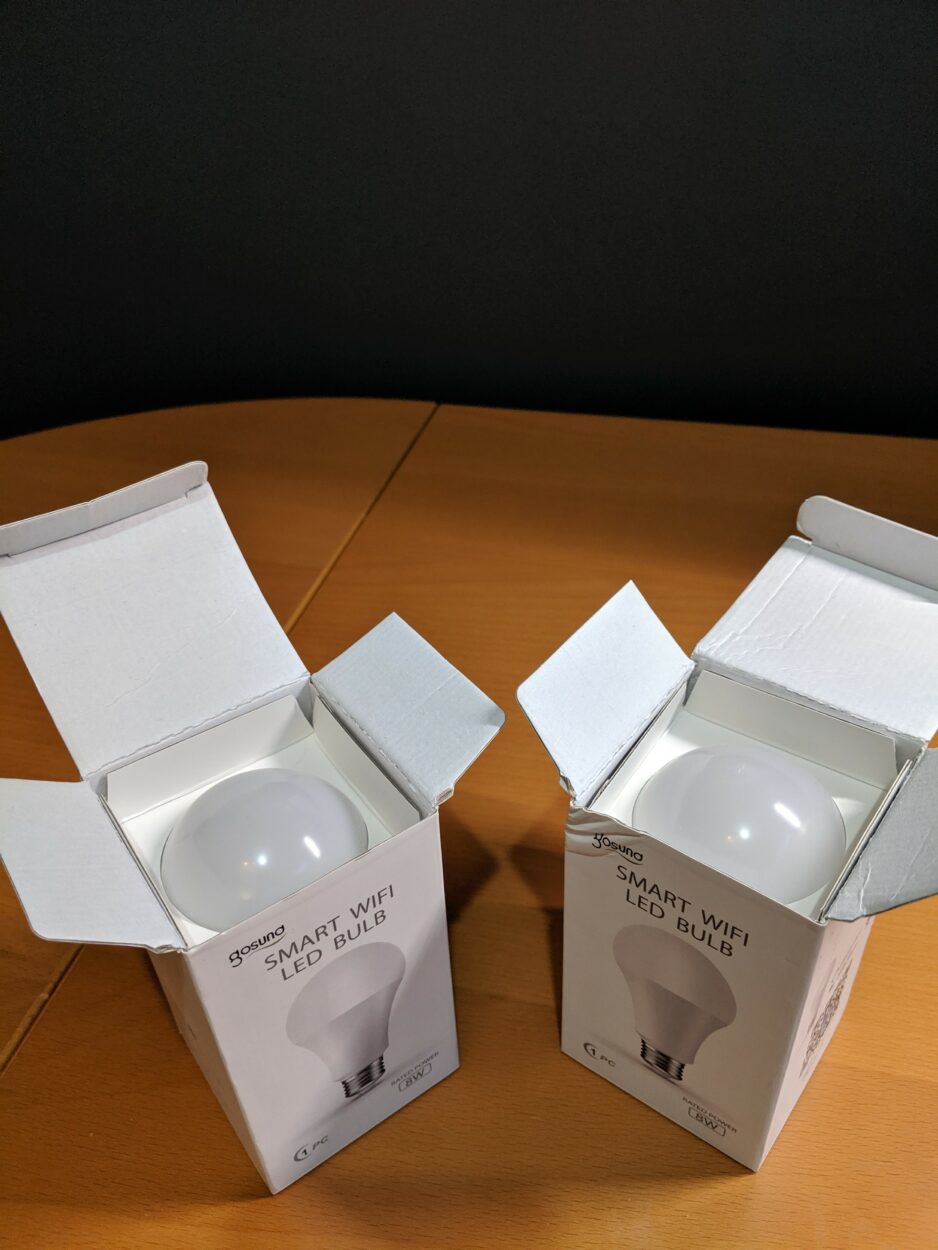Have you ever experienced app performance issues on your Sony TV and wondered what the “force stop” option does?
In this blog post, we’ll explore what “force stop” does on Sony TV, how it works, and when it’s appropriate to use it. We’ll also provide step-by-step instructions on how to force stop an app on your Sony TV and discuss the potential consequences of doing so.
By the end of this post, you’ll have a better understanding of how to troubleshoot app issues on your Sony TV and use the force-stop option effectively. So, let’s get started!
Understanding Force-Stop on Sony TV


Force stop is an option available on Sony TVs that lets you close an app that’s not responding or functioning correctly. When you force-stop an app, it stops all the processes associated with the app, including any background processes that may be running. This option is different from the regular stop option, which simply closes the app without stopping the background processes associated with it.
Force stopping an app on Sony TV is similar to force quitting an app on a smartphone or tablet. When you force-stop an app, you’re essentially telling the TV to terminate the app immediately, without waiting for it to finish any ongoing processes. This can be useful in situations where an app is frozen, unresponsive, or taking up too much memory.
One thing to keep in mind is that force-stopping an app should only be used as a last resort. It’s not recommended to force stop an app frequently or as a way to free up memory on your Sony TV. Doing so may cause data loss or other issues.
Reasons to Use Force-Stop on Sony TV


While force-stopping an app on Sony TV should only be done as a last resort, there are some situations where it may be necessary. Here are some reasons why you might want to force-stop an app on your Sony TV:
- App freezes or crashes: If an app on your Sony TV is freezing or crashing frequently, force-stopping the app can help resolve the issue. This will close the app and any associated processes, which can help clear up any conflicts or memory issues causing the app to malfunction.
- App not responding: If an app on your Sony TV isn’t responding to your commands, you may need to force-stop it. This can help terminate any background processes that may be causing the app to hang or become unresponsive.
- App taking up too much memory: If an app is taking up too much memory on your Sony TV, it can cause other apps to run slower or crash. In such cases, force-stopping the app can help free up memory and improve overall performance.
It’s important to note that force-stopping an app should be a last resort and should not be done frequently or as a way to free up memory. Doing so may cause data loss or other issues. If you’re experiencing frequent app performance issues, it’s best to explore alternative solutions or seek technical assistance.
How to Force Stop an App on Sony TV
If you’re experiencing app performance issues on your Sony TV, you may need to force-stop the app.
Here’s how to do it:
- Press the Home button on your Sony TV remote.
- Navigate to the app that you want to force stop using the arrow keys.
- Press the Options button on your remote (it’s the button with three horizontal lines).
- Select “Information” from the options menu.
- From the app information screen, select “Force stop.”
- Confirm that you want to force-stop the app.
- Once you’ve confirmed the force stop, the app will be closed immediately, and all associated processes will be terminated. Keep in mind that any unsaved data or settings associated with the app may be lost when you force-stop it.
To check if an app is force-stopped, you can go back to the app information screen and check the “Status” field. If the status shows “Stopped,” then the app has been successfully force-stopped.
It’s important to note that force-stopping an app should only be used as a last resort. If you’re experiencing frequent app performance issues, it’s best to explore alternative solutions, such as clearing the app cache or resetting the TV. Additionally, be mindful of the potential consequences of force-stopping an app, as discussed in the next section.
Potential Consequences of Force Stopping an App


| Consequence | Description |
| Data loss | Force-stopping an app can cause instability issues, especially if the app is designed to run continuously in the background. This may result in system instability or other issues. |
| App instability | Force-stopping an app can cause delays in app startup time, as the app has to reload all the data and settings from scratch. |
| Delayed app startup | Force stopping an app can cause delays in app startup time, as the app has to reload all the data and settings from scratch. |
While force-stopping an app on Sony TV can be useful in certain situations, there are potential consequences to be aware of.
Here are some things to keep in mind:
- Data loss: When you force stop an app, any unsaved data or settings associated with the app may be lost. For example, if you’re in the middle of typing an email or filling out a form and you force-stop the app, you may lose all the progress you’ve made so far.
- App instability: Force-stopping an app can cause instability issues, especially if the app is designed to run continuously in the background. If you force-stop an app that’s critical to the functioning of your Sony TV, you may experience system instability or other issues.
- Delayed app startup: When you force-stop an app, it has to start up from scratch the next time you open it. This can cause delays in app startup time, as the app has to reload all the data and settings from scratch.
It’s important to keep these potential consequences in mind when considering force-stopping an app on Sony TV. If you’re experiencing frequent app performance issues, it’s best to explore alternative solutions, such as clearing the app cache or resetting the TV. If the issues persist, seeking technical assistance may be necessary.
FAQs
Can force stopping an app on Sony TV damage the TV?
No, force-stopping an app won’t damage your Sony TV. However, it’s important to use force-stop as a last resort and be mindful of the potential consequences.
Will force stopping an app on Sony TV delete my data?
Force-stopping an app may cause data loss if you have unsaved data or settings associated with the app. However, it won’t delete any installed apps or other data on your Sony TV.
How often should I force stop an app on Sony TV?
Force-stopping an app should be a last resort and should not be done frequently or as a way to free up memory. If you’re experiencing frequent app performance issues, it’s best to explore alternative solutions or seek technical assistance.
Conclusion
- Force-stopping an app on Sony TV can be a useful tool for resolving app performance issues.
- Remember that force-stopping should be used as a last resort and with caution, as it may cause data loss or other unintended consequences.
- If you’re experiencing frequent app performance issues, it’s best to explore alternative solutions or seek technical assistance.
Other Articles
- Sony TV Not Turning ON (Quick & Easy Fix)
- Sony TV Turns On By Itself (Guaranteed Fix)
- Get the Spectrum TV App on Fire Stick (Simple Guide)