In wireless charging, Magsafe is the coolest because you can use your mobile phone while charging as Magsafe sticks with it due to its magnet.
But sometimes it can create trouble in charging, or maybe it stops working. In my case, my Magsafe light is not turning on, and I am wondering here and there to see the main reason why my Magsafe light is not turning on.
So here I will explain to you some possible causes and how you can fix them.
How to fix the Magsafe light not turning on?
Here are some key points you may keep in your mind before using the Magsafe charging pad.
- Always use Apple power adapter output up to 20W
- Use Apple USB C charging cable
- Use your Magsafe in a well-ventilated place
If you are using all things well but still facing the same problem, you need to take the most profound look at the following possible reasons why it’s going on with you and how you may fix it.
Wall Plug
Before doing anything, you should check the wall plug you are using to connect your Magsafe pad with the power.
Because wireless charging needs enough energy to pass through from the charging pad to the mobile phone.
You may also see that if you connected home appliances, i.e., Referagrature, TV, etc., on the same circuit on which you connect your Magsafe, then power fluctuation may occur, due to which you may face this problem.
To test this, you may connect your Magsafe charging pad with other power sources like UPS. It will clarify whether your wall plug is causing the problem or not.
The wall plug you use may be Qi-friendly and compatible with wireless charging.
Power Adapter
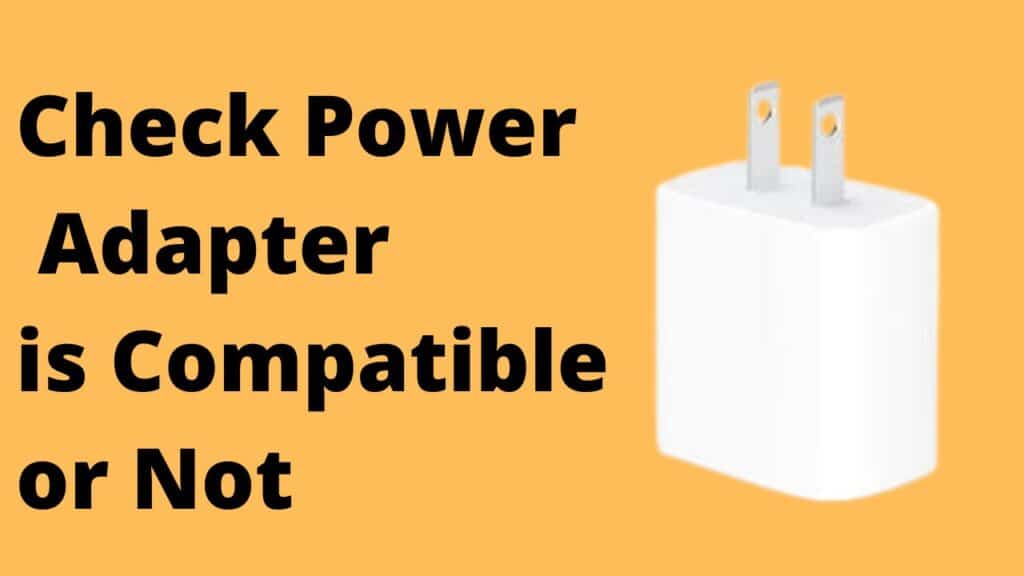
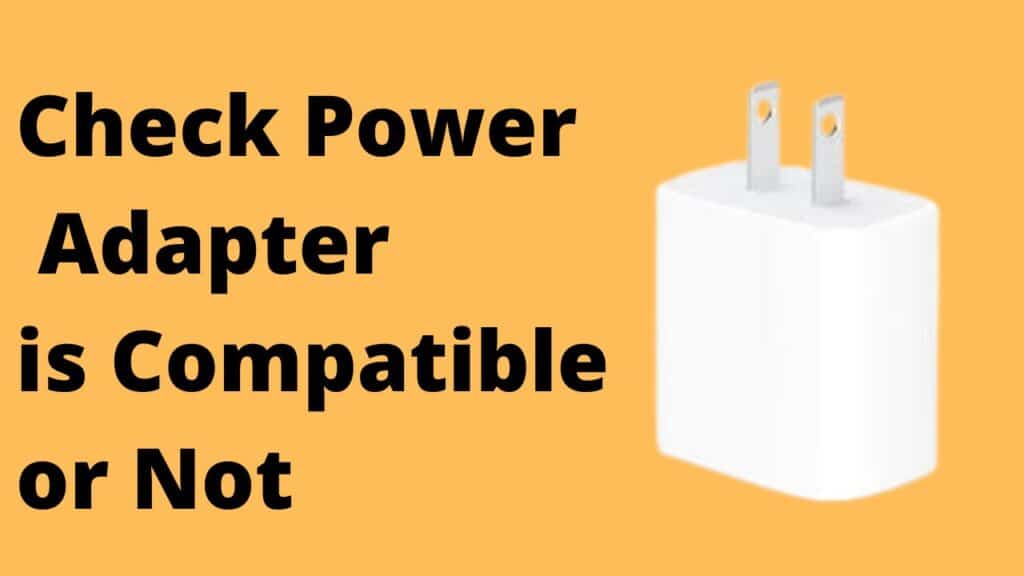
The power adapter is the secondary power source for your Magsafe charging pad.
Make sure that you are using an Apple 20W output power adapter.
Are you sure that your power adapter is compatible with the charging pad?
Check the compatibility of the power adapter with the MagSafe wireless charger; for this, note that your power adapter has a minimum output of 20W and is a type C power adapter.
If you are sure your power adapter is compatible with the charging pad, test it with another charger to check whether it is working.’
If it does not work with another charger, check the charging port of the power adapter; if there is dirt, it may interrupt the power supply to the charging pad.
Even if you have non of the above issues, check where you are using the charging pad and power adapter to ensure a well-ventilated place.
Because the power adapter and the charging pad got warmed during the charging, and it is familiar, you should have to use it in a ventilated place to cool down its temperature.
Charging Cable
Are you using a type C charging cable with the Magsafe wireless charger? Check the compatibility of the charging cable with your pad.
You can check from Apple’s official site which type of charging cable is compatible with your Magsafe charging pad.
You may also test the charging cable with some other charging setup to check if it works with it or not.
You can also try another charging cable with your charging pad to turn it on. Re-check the port of the charging cable is dirty or not.
If there is a little bit of dirt, it may cause an interruption in the power supply and eventually stop the Magsafe from working.
Use a needle or a toothbrush to clean the charging cable port if there is little dirt in it.
Then again, plug it into the power adapter and the charging pad, and turn it on to check whether it works.
MagSafe Charging Pad
You need to check the charging pad if you have done everything and still have a problem with your Magsaf wireless charger light not turning on.
First, try to clean the charger’s surface with a wet clean microfiber cloth. Also, check the charging port of the charging pad.
Due to its magnetic feature, some small magnet particles from the air can be attracted and stuck in it.
They may interrupt the charging process as well. You can clean it with a dry cotton swab to fix it.
Check where you are using the charging pad; try to use the MagSafe charging pad away from other electronic appliances.
Overheating
MagSafe charging pad produces heat during the charging process due to the magnetic induction process.
But if the charger is overheated, it may stop working to save its components from damage.
Check that all the connections are working well, like the power adapter, charging cable, wall plug, etc.
If the charging pad is overheated, plug it off and leave it at room temperature for an hour or until it cools down.
Then plug it on again and check if it works or not.
Moisture in Charging pad
If all is well and nothing is not causing the problem, you should check if there is a little moister on the charging pad, power adapter, charging cable ports, or the charging pad.
The charging process can be interrupted if there is water or moisture on it.
You can use a heat gun to dry the charging pad or leave them in the sunlight for a while.
Then again, plug the charger on and check if it works or not.
Hardware Problem
MagSafe wireless charger light is still not turning on. Maybe it has some hardware issue.
Perhaps the LED light on it is faulty and not turning on, but the charger works well.
You can check it by turning it on and placing your mobile phone on the charger.
If it is charging your mobile phone and not turning on the light, it has hardware problems with the LED light.
You can visit any technician to check with him if he can do anything for it or not. But if he is unable to do anything with it, you should have to visit the Apple help center.
Samsung Wireless Charger not Turning on
Click here to view the Visual Story Version of this Article.


