If you are using a Samsung wireless charger and it is not turning on, there is no need to worry.
It could happen due to some technical error, and you can fix it quickly. As we know, wireless charging is more complex and needs more attention than wired charging.
A small mistake may interrupt the charging process. Here we will discuss some possible reasons why your Samsung wireless charger is not turning on.
How to fix Samsung Wireless Charger Not Turning on?
First, I think you should try some basic fixes to fix your Samsung wireless charger, which is not turning on.
Here is the list of some essential spots.
- Always use a compatible power source.
- Ensure that you are using Samsung wireless charger at room temperature
- Recheck the connection of the power adapter with the charging pad
- No metallic interference be present
If you are following all the above and your Samsung wireless charger is still not turning on, you need to take a deep look at seven possible reasons why it’s going on and how you can fix it.
Wall Plug
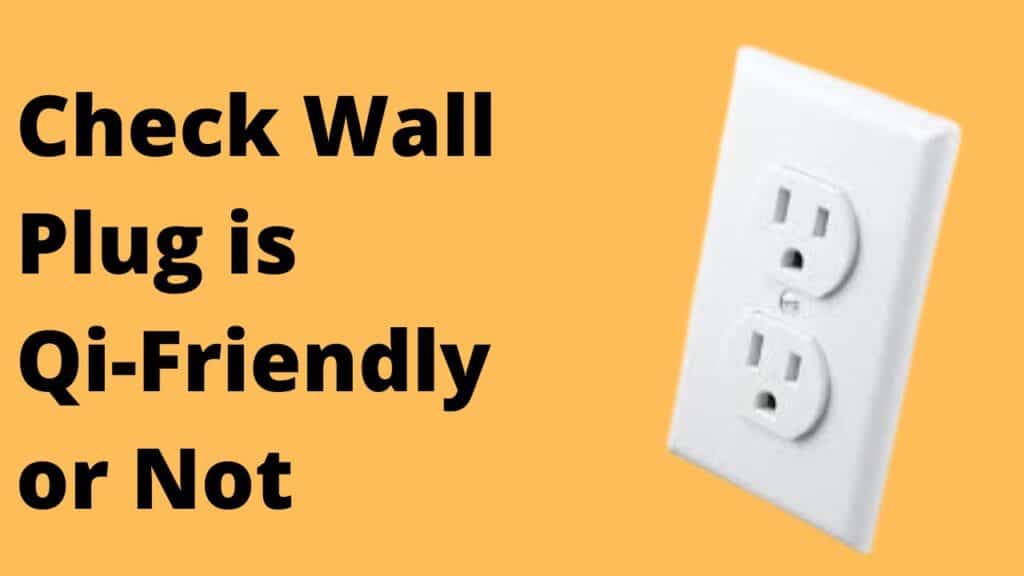
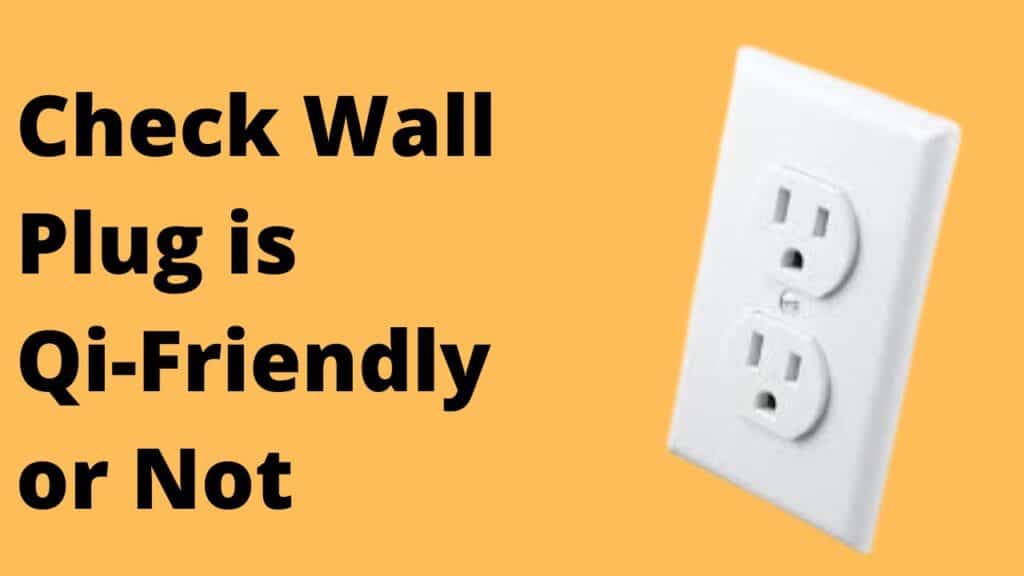
As the charger is not turning on, you first need to check the wall plug you are using to power your Samsung charging pad.
Ensure that the wall plug you are using is Qi-friendly. Before trying anything, try using some other wall plug in your house.
Try all wall plugs with your Samsung wireless charger. A wireless charger needs an adequate amount of power, which is also more than wired charging.
Check whether the charging pad works with other wall plugs or not.
Power Adapter
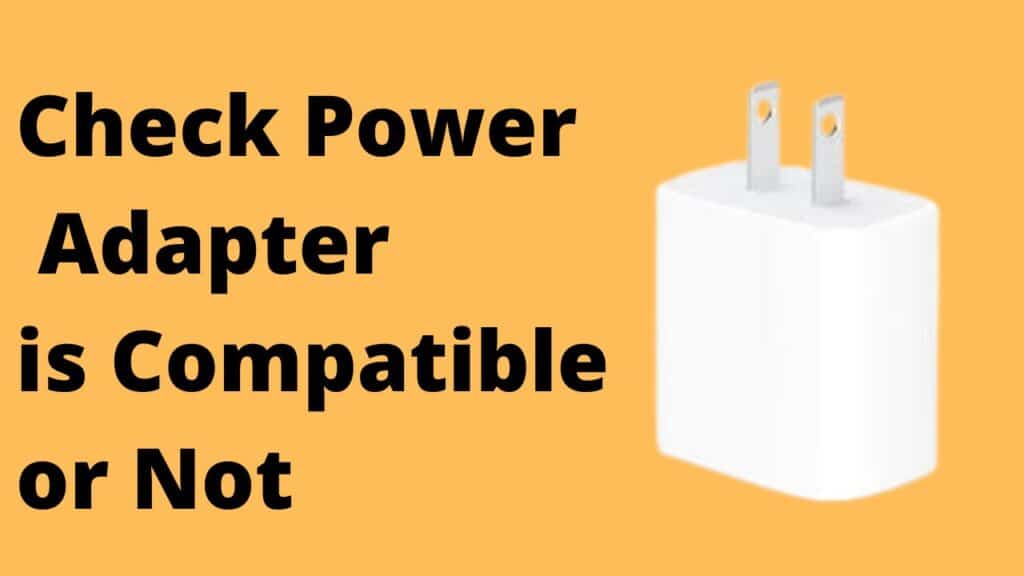
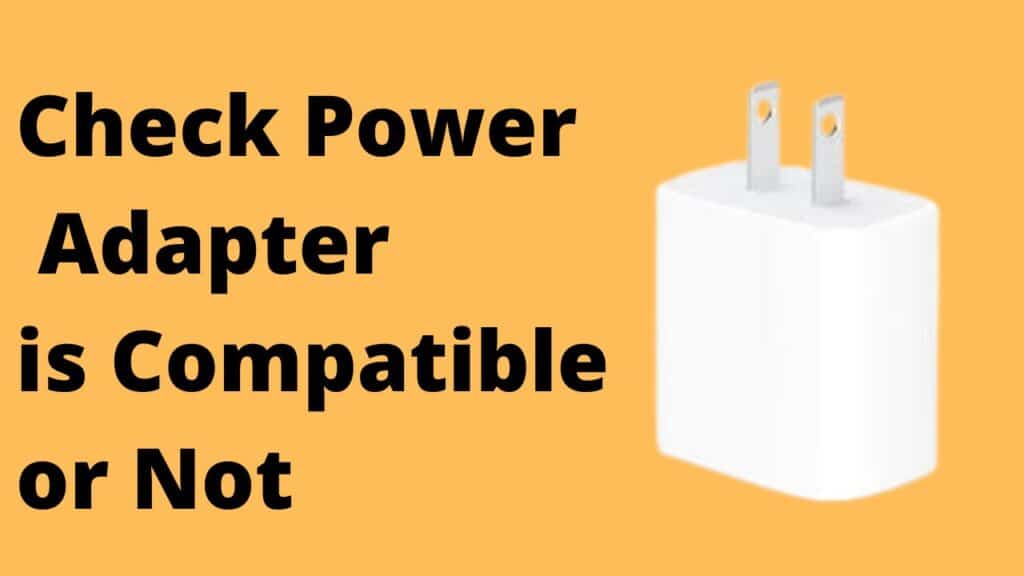
The power adapter is the primary source to power your charging pad. Make sure that you are using the original power adapter which comes with your Samsung wireless charger.
If you are using the original one, try another power adapter with it.
Also, note that the power adapter you are trying to use with the wireless charger is compatible and has a minimum output of 2A.
Do not use the power adapter 5V/1A with your charging pad. Because they are incompatible with it and may not pass enough power to the charging pad, your charging pad is not turned on.
So check the other power adapter with Samsung wireless charger and try to turn on the charger.
You may also check the power adapter with another charger to check whether it works with other chargers.
Whatever situation you are in, you have to test whether your power adapter is working fine or not.
If it is causing some problem, then change it with another one.
USB Charging Cable
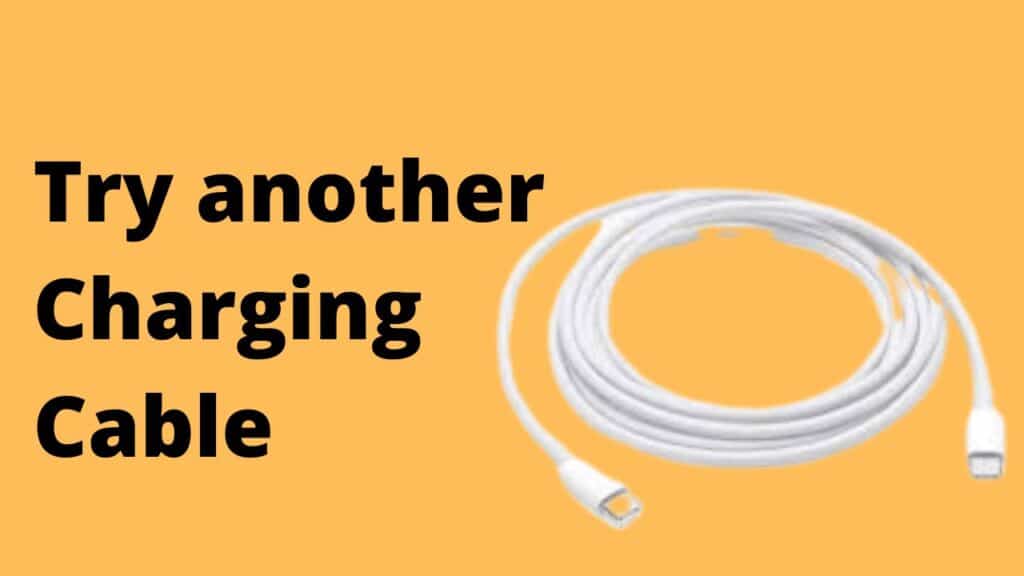
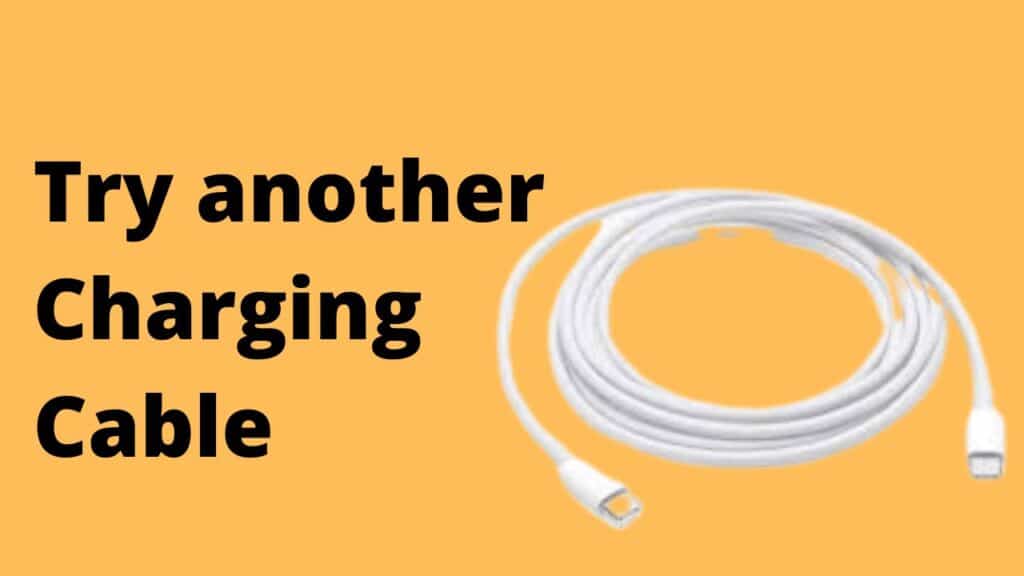
USB charging cable is the 3rd source to power the charging pad.
If your wall plug is working well and the power adapter is also working fine, then there is a need to check the charging cable which connects your power adapter with the charging pad to provide power to the charging pad.
Try another charging cable with the power adapter and check the same charging cable with other power adapters.
Check the USB charging cable ports.
If there is any dirt in them, clean them. You may use needles or a toothbrush to clean the USB port of the charging cable.
Also, check the charging cable is connected perfectly with both sides,i.e., with the power adapter port and the charging pad port.
If your charging cable is not working with another charger, then it may be faulty, and you have to replace it with another charging cable.
Over Heating
Overheating may also cause Samsung wireless charger not to turn on.
Wireless charging is based on magnetic induction, producing heat during the typical charging process.
But if your charger has unusual heat and becomes overheated in a few seconds, it can be the possible reason for not turning on the charger.
Regular heating is common, but when your charger or mobile you are charging with is overheated, the Samsung wireless charger stops working to save its components from any damage.
If this happens to you, unplug your charger and leave it for an hour at room temperature or until it cools down.
Then plug it back and try to turn it on.
Also, remember that you should not leave the wireless charger plugged in when it is not in use because it may cause overheating and eventually damage your charger.
Clean the Charging Ports
If there is a little bit of dirt in the charging ports, it may interrupt to pass through the current.
Then it may cause the problem of not turning on the charger.
Double check the charging ports on the charging pad and power adapter too. If there is dirt on them, clean them first.
Unplug your Samsung wireless charger and clean the docks with the help of a small needle or toothbrush.
Then connect it perfectly with the charging cable and plug it on. Try to check if it turns on your charger or not.
If it works, regularly clean your wireless charging pad and its ports and power adapter ports.
Moist Charging Ports
Check the charging pad and ports, and recheck the power adapter ports.
If there is a little bit of moisture, then it may cause an interruption in passing through the power.
If you feel that there could be some water on the charging ports, then unplug the charging pad from the power source, and try to dry the charging ports.
You can use a heat gun to dry the ports or leave them in the sunlight for an hour. When it dries, then plug the charging pad on and try to turn it to see if it works not.
Hardware Problem
If you have tried everything I mentioned above, it is clear your Samsung wireless charger has some hardware issues.
First, try to take it to a technician and see if he can do anything with it to turn it on. But if he cannot, you may also visit your nearest Samsung care center for help.
If it does not work and your charger has a warranty, return it and replace it.
You may also check online from the Samsung support chat if your charger has a warranty or not.
Conclusion
These are possible solutions to fix your Samsung wireless charger:
- Wall outlet is faulty you should use another one
- Fix the wall adapter
- Replace the USB cable
- Moderate temperature
- Clean charging port
Did I Miss Something
Now I’d like to hear from you!
Did you fix your Samsung wireless charger?
Let me know in the comment.
MagSafe Light Not Turning on (Fixed)
Samsung A32 Wireless Charging Not Working (Fixed)
Turn On Wireless Charging Samsung
Click here to view the Visual Story Version of this Article.


