I have been using Ring doorbell for a few months; it has been working correctly since it was installed. But the camera starts showing black and white videos for a few last days.
So, I started troubleshooting it on my own, but nothing worked. Then I researched on the Internet and found a few possible solutions.
In this article, I’ll walk you through the steps on why is your Ring camera black and white and how you can fix it.
Your Ring camera’s black and white mode issue is due to if the camera is stuck in the night vision mode, the camera is installed in a shady place which keeps the device in night vision, or IR settings are not customized correctly.
Let’s take a deep look at the possible solutions!
Why is Ring Camera Footages Black And White


The Ring devices have a feature to automatically goes into the night vision when there is darkness around the devices.
This allows your camera to enable night vision at night. But you can face black and white footage issues with your camera when it stucks in the night vision mode.
Also, another issue is that if your camera is installed in an area where it is dark, it causes them to activate the night vision on your camera in the daytime.
Suppose the camera has black and white footage at night; it is due to you’ve not enabled the color night vision option.
A few Ring devices have a color night vision feature, improving the video quality at night and helping to see everything happening in front of the camera clearly.
Here is the list of color night vision compatible Ring devices:
Battery doorbell plus, video doorbell pro, video doorbell elite, stick up cam, floodlight cam, floodlight cam wired pro, spotlight cam wired/ mount, spotlight cam pro, spotlight cam plus, stick up cam wired, indoor cam and spotlight cam wired/ mount.
How to Fix Ring Camera Back and White Footage


Fortunately, there are a few possible solutions to resolve your Ring camera when it is stuck in night vision mode or showing you black & white footage.
These are a few possible solutions that you can implement yourself and get your camera running back correctly.
1. Factory Reset Camera


The first solution to fix your camera’s black & white footage is to perform a factory reset for your Ring camera. Resetting the camera will restore your camera back to its factory default settings.
Also, performing a factory reset will remove all kinds of software glitches/ bugs causing device issues.
Note: resetting your camera will wipe all of your stored data from the camera, so back up your footage before performing a reset from the camera.
Here is how you can factory reset the Ring camera:
1. Unmount the camera from the mounting bracket.
2. Locate the setup button at the top of the camera or under the cover at the back.
3. Long press the setup button for about 10 seconds.
4. After about 10 seconds, release the button, and the camera will enter the setup mode when completely reset.
Once you’ve successfully reset your Ring camera, set it again in your Ring account and check if the footage quality is fixed.
2. Change Camera Infrared Settings
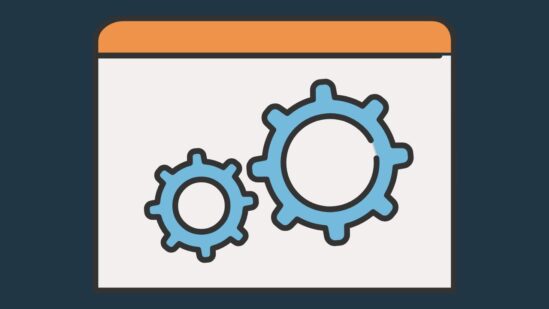
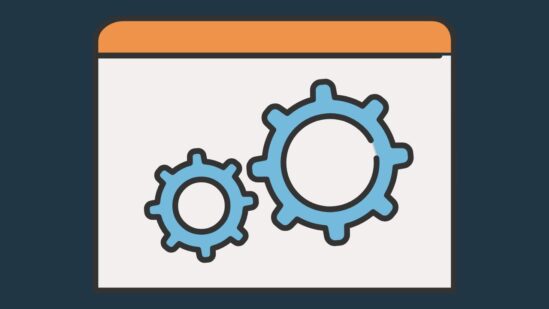
If the camera is still black and white after performing a factory reset, you should move to the next step to check the infrared settings.
Sometimes an unknown change in your camera settings can cause this issue. You can fix it by adjusting the camera infrared settings from the app.
Here are steps to adjust that you can follow to change settings in your Ring app:
1. Open the Ring app on your smartphone.
2. Tap on the three-dots menu from the top right corner.
3. Then locate the device settings and tap on the gear icon.
4. Select video settings and find the night vision option under the video settings tab.
5. Here, enable the “Auto” night vision if it sets to normal.
When you’ve enabled the auto night vision on your Ring doorbell, flash a light on the doorbell to turn off IR mode.
And look for shades around the doorbell; they can keep it in the night vision or impact the video quality.
3. Change Camera Position


If the infrared settings customization does not fix the camera, you should check the camera location. If the camera is installed where the sunlight does not reach or shades around it, they can unknowingly cause it to go into night vision.
Sometimes rainy weather causes it to enter the night vision mode automatically. And results in black and white video quality.
Also, another common reason is trees or plants that block the camera view and cause bad video quality.
So, you should try to move the plants away from the camera, or if it is possible, you can change the camera location.
4. Enable Coloured Night Vision


In case you are experiencing the black & white footage issue with your Ring camera at night, it can be due to if you’ve not enabled the “colored night vision” feature.
You’ll see a black & white and unclear video in the normal night vision mode. However, by using colored night vision, the video’s quality will be improved.
Here is how you can enable the colored night vision for your Ring device:
1. Launch the Ring app on your phone.
2. Then, choose a camera, and click on the Gear icon from the top right corner.
3. Next, click on the video settings option.
4. Under the video settings, enable “color night vision.”
5. Fix Wi-Fi Connection


The black and white video issues are common with your Ring camera if it is not connected to a stable Wi-Fi network. A slow Wi-Fi connection causes device connection issues or video issues.
So, you should check your network connection to resolve the Ring camera video issues. You can check it by connecting to the phone or laptop.
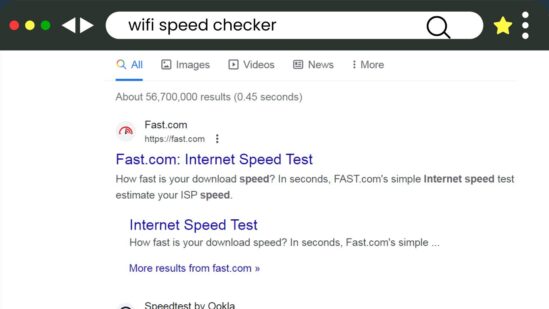
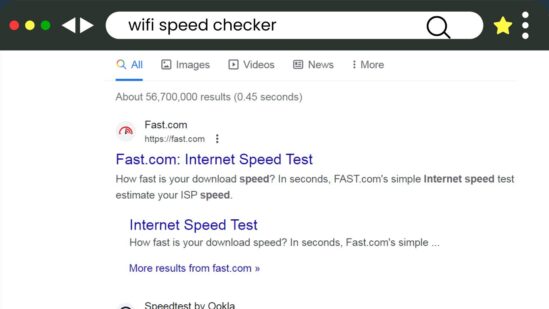
On your phone, check the Wi-Fi signal strength using online Wi-Fi speed checker software. If the network is faulty, you can fix it using the following methods.
Change Router Position


Firstly check your router position if it is far from the doorbell; this long distance between the devices causes a slow Internet connection.
You should move your router closer to the doorbell; if it is impossible, you can use a Wi-Fi extender to improve signals.
Remove Interferences


The second method is to remove the Wi-Fi interference from the way of your doorbell and router; there are several devices that impact your Internet speed.
Move devices away from the router that emits radio waves, such as television, phone, smartwatch, or microwave oven.
Also, you should check the router connection limits and disconnect a few devices you are currently not using; doing so will improve your Wi-Fi signal strength.
Factory Reset
The third and last way to fix your router is to perform a factory reset. Factory resetting will restore your router to its default factory settings.
Here is how you can reset your router:
1. Locate the reset button from the back of your router.


2. Press and hold it using a paperclip or other similar tool.
3. Release the button after 15 seconds and wait for the router to reboot automatically.
6. Contact Customer Support
If none of the solutions has helped you to fix your Ring camera’s black and white footage, you should contact Ring customer support.
Customer support will be able to help you in this situation and improve the doorbell lighting and prevent the black and white footage.
They will provide you a few troubleshooting that will be related to your camera video settings or the hardware.
In most cases, the support team fixes the device. Suppose they cannot fix it; you’ll get a replacement or repair offered if the device is under warranty.
Wrapping Up
We hope reading this article resolves your ring camera’s black and white footage issues. These are a few possible solutions we discussed above to fix your camera:
- Perform a factory reset for the camera
- Modify the infrared settings
- Change the camera position
- Improve the camera lightening
Now I’d like to hear from you!
Does this article have fixed your Ring camera black & white footage issue? Are you still experiencing issues with the camera?
Let me know in the comment.
How Do I Turn My Ring Camera Into Color?
You can turn your Ring camera to color using camera settings from the Ring app. If your camera is stuck in black & white mode, you should enable the auto night vision.
If it does not fix the issues, you can change your camera position and enable the color night vision option.
Does Ring Camera Have Color Night Vision?
A few Ring series have color night vision features that help to improve your camera video quality at night.
Can you turn off the night vision on the Ring Camera?
Yes, you can turn off the night vision on your Ring camera using the Ring app on your smartphone.
How far can my Ring Doorbell see at night?
According to the manufacturer, the Ring camera can see about 30 feet at night time. However, this distance can vary depending on the camera’s location and surroundings.
You May Like Reading:
Ring Person Detection No One There
Ring Stick Up Cam Night Vision Not Working
How Do I Give Someone Access to My Blink Camera
Yi Camera Motion Detection Not Working (8 Ways to Fix)
Yi Camera Motion Detection Not Working (8 Ways to Fix)
Click here to view the Visual Story Version of this Article.


