As I was getting ready to leave the house, I noticed my Eufy camera wasn’t charging.
This was odd because it had been working fine for weeks, and nothing should have changed.
After checking all of the connections and cables, I realized that something must be wrong with the battery or power supply.
So began my journey to figure out why my Eufy camera wasn’t charging correctly and got fixed it.
In this article, I’ll share solutions to fix the Eufy camera if it is not charging.
However, take a quick look at the possible solutions:
You should use the original USB charging cable, charge it with the HomeBase, check for battery damage, and ensure the camera’s ambient temperature is 0℃ to 45℃.
Let’s take a deep look at the possible solutions!
How to FIx Eufy Camera Not Charging
You should try these solutions to fix your Eufy camera that isn’t charging.


1. Faulty USB Cable
The first method you should try to fix the Eufy camera is that check your USB charging cable’ to ensure the cable is not faulty.


It is essential in the charging process; if the cable is damaged or not connected securely, it will cause camera charging issues.
Also, you should remember that you are using the original USB charging cable to charge your Eufy camera that comes with it.
You can test the cable to ensure it is not faulty. So, you should take another standard USB cable and insert into the camera and plug it in.
If your Eufy is still not charging after replacing the charging cable, you should keep reading the following solutions to fix it.
2. Charge with HomeBase


The Eufy HomeBase has a USB charging port that works on the Anker Power IQ Technology. It is used to charge your Eufy camera by connecting to the HomeBase.
So, you should ensure you are charging the camera with HomeBase via the USB charging cable.
Plug the camera in and allow it to charge fully; it can take up to 4 hours fully charge the battery from 0-100%.
If the camera is not charging, you should ensure the HomeBase is not faulty; and the charging cable is inserted into the USB port securely.
You can unplug and replug the camera firmly and ensure the USB port of your HomeBase isn’t defective.
3. Check Ambient Temperature


An incompatible temperature can also be a reason for your Eufy camera not to charge. Sometimes heat causes it to show a false battery position as fully charged.
But actually, the battery can be drained or even not fully charged. So, you should check the temperature while charging your camera.
Ensure the temperature is ranging 0℃(32℉) – 45℃(113℉) when you are charging the camera.
You should charge the camera at a suitable temperature inside your home to prevent extreme temperatures.
4. Faulty Wall Outlet
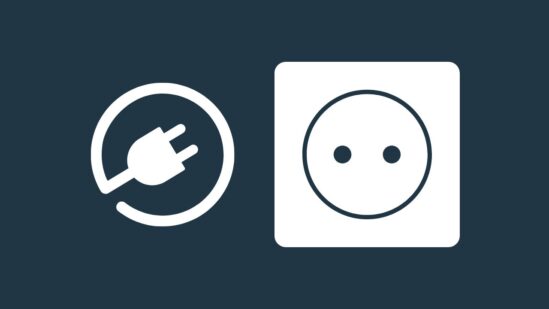
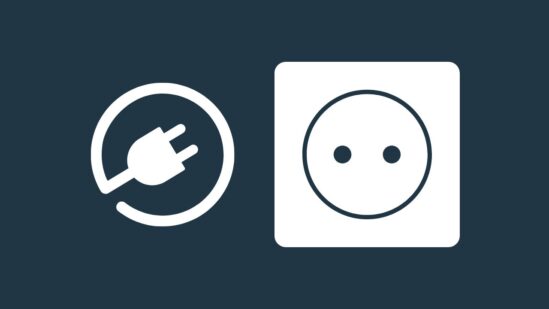
Your Eufy can charge with a wall outlet beside the HomeBase. You can plug it into the outlet via 5V/2A or 9V/2A charger.
And allow the device to fully charge, which can take up to 4 hours to reach 100%. If you are facing an issue with charging it with a wall outlet, try a few troubleshooting.
Ensure you’ve plugged the charged firmly into the wall outlet and the connection between the camera and power source isn’t loose.
Another thing you should check is that the outlet isn’t defective. You can verify it by plugging a lamp into it.
If the lamp does not illuminate the faulty power source you are using to charge the camera is defective, you should use another one you know is working.
5. Use Power Adapter
As you know, the Eufy camera can charge with a power adapter besides the Eufy HomeBase.
So, you should plug the camera into the charge with the help of a 5V/2A or 9V/2A adapter. The first one, 5V/2A, will take longer to charge the camera.
On the other hand, the 9V/2A adapter will charge the Eufy camera faster than the first one. If you are already using an adapter, the camera isn’t charging its battery will be damaged.
6. Check Battery Damage
If the above steps do not fix the issue, you should look for the faulty battery or hardwiring of the Eufy camera.
If you think the camera’s battery is damaged, you should replace it with a new one. And then charge it with the HomeBase at a consistent temperature.
7. Contact Customer Support
After trying the above method you cannot fix your Eufy camera, you should contact Eufy customer support.
Customer support will assist you with different solutions and help you to resolve the charging issue.
However, if everything cannot fix, consider buying a new high-quality camera for your security system.
How to know If Eufy Camera is Charging?
After plugging in the Eufy camera, if you see a solid light illuminating, your camera is charging, and the battery status also appears in the app.
However, for the eufyCam 2C and eufyCam, 2’s light will be solid blue when charging. And the app will show you the battery percentage.
How Long Do Eufy Camera Batteries Last?
The eufy cameras are equipped with lithium-ion batteries, which can last up to 1 or 2 years.
However, a few considerations can affect the battery life, such as; how the camera is used and which kind of feature you use.
Why is my Eufy camera not turning on?
When your Eufy camera isn’t charging, there will be a few possible reasons, including; the low battery, faulty power supply, or defective battery.
You can fix your Eufy camera by fully charging its battery, checking the power supply, replacing battery, or repairing the physical damage.
Wrapping Up
These are the possible solutions to fix the Eufy camera that isn’t charging:
- Faulty USB Cable
- Check HomeBase
- Faulty Wall Outlet
- Check Ambient Temperature
- Check AC Adapter
- Battery Damaged
Did I Miss Something
Now I’d like to hear from you!
What method do you think has fixed your Eufy camera? Are you still looking for help?
Let me know in the comment right now.
You May Also Like Reading:
Eufy Camera Not Recording Events
Eufy camera not sending notifications
Eufy Camera Not Connecting to Wi-Fi
EZVIZ Camera Not Recording to SD Card
Best Solar Panel for Blink Camera
Click here to view the Visual Story Version of this Article.


