Turning off your Ring camera without using the app is a great way to quickly disable your camera when you don’t need it.
It can also be useful if you’re having trouble with the app, are unable to access it and have privacy considerations or concerns about hackers accessing footage.
In this article, we’ll discuss how to easily and quickly turn off your Ring camera without using the mobile app.
So let’s get started!
How to Turn Off Ring Camera Without App


Turning off your Ring camera without using the app is straightforward, but following the right steps is essential.
These are possible ways you can implement to turn your Ring camera off:
#1. Unplug the Power Adapter


The first and most common method to turn off your Ring camera is disconnecting it from the power source.
To do this, you will need to locate your camera’s power adapter and unplug it from the power outlet.
It will disconnect the device from the socket and turn it off to prevent any footage or motion event from being recorded.
#2. Disconnect from the Wi-Fi


All Ring security devices use a Wi-Fi/ Internet connection to record motion and footage, send notifications to your phone and communicate with the app.
As you know, it requires a strong Wi-Fi connection to work perfectly; you can disconnect your camera from Wi-Fi before turning it off.
Also, you can completely turn off your Wi-Fi router that is connected to the Ring device. This method will cause your device to go offline and prevent motion recording or live camera preview.
#3. Use Physical Barriers
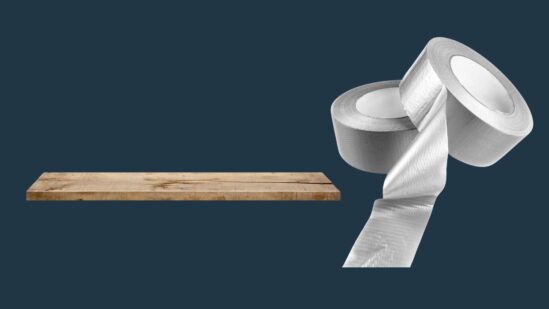
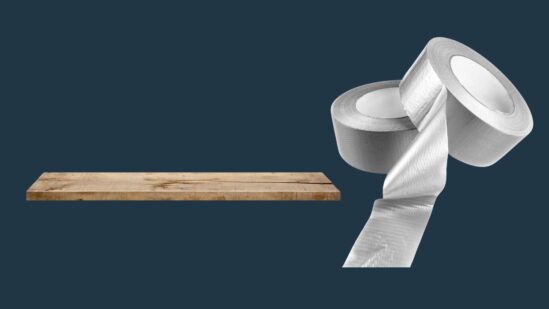
Another easy way is to put a physical barrier on your camera lens rather than turning off the power or unplugging the power adapter.
The physical obstruction/ barrier will block the camera lens and infrared that triggers the camera to record motion events.
You can block the camera lens with several options, such as a wooden plank or non-adhesive tape.
In this way, you can turn off your Ring camera without needing the app and turn it off from the settings.
#4. Disconnect Battery


On the other hand, if you have a battery-powered Ring cam, you can remove its battery to turn it off and avoid false event/ motion recordings.
This method will prevent the camera from using any battery power after disconnecting it from the socket.
#5. Using an Electric Panel


Most of the Ring devices are hardwired and connected to your home electrical wiring system. So, the last unconventional way of turning off your camera is to turn off your home’s electric panel.
Doing so will turn off your whole house’s electricity and turn off the Wi-Fi connection and camera to prevent sending any motion notifications.
You should go to your electric panel and switch off the camera from the circuit to do this. Alternatively, you can turn off the whole circuit which will disable your house’s electricity.
On the other hand, this method has a disadvantage that; your camera will take a bit longer to reboot or start recording motion events after you turn it on from the panel.
#6. Using an Installed Switch


In the end, you can use a switch to turn off the camera device, connect it to your camera and install it on a wall like a Lmap/ fan switch.
But this method requires the help of an electrical engineer to install the on/off switch. Once the switch is installed, you can on/ off your camera by just flipping a button.
What are the benefits of turning off the Ring camera without an app?
Turning off your Ring camera without the app has several benefits; here are a few key advantages of this:
Enhanced security
It provides you with an added layer of security, not only disabling motion detection and notification but also preventing your camera from being hacked.
Battery life
Turning off your Ring camera without the app helps to preserve the battery life instead of turning it off using the app modes.
Maintenance Purposes
It is also helpful when you are working on your lawn or doing a maintenance job. Turning off the camera manually prevents you from receiving false motion events notification and preserve battery life.
Does Turning off WIFI Disable the Ring Camera
Your Ring camera requires a strong Wi-Fi connection to work correctly, record motion or send notifications to your phone. If the camera is disconnected from the Wi-Fi, it will not be able to record events or send any kind of notifications.
So, turning off the Wi-Fi is a possible solution for turning off your camera without messing with the advanced camera settings.
How to Turn Off Ring Camera Manually
You have many methods to turn off your Ring camera without using the app. Here are a few key methods:
1). You can check if your Ring camera has a physical ON/Off button you use to turn off your Ring device.
2). You can install a turn-on/ off switch for your cam, just like a lamp or other electric outlets at home.
3). Using a physical barrier on the camera lens will block the camera view and prevent it from recording any motion or sending notifications.
4). Almost every house has an electric panel, which you can use to turn off your camera. You must go to the panel and turn off the camera or the whole panel.
5). If you’ve a battery-powered device, you can disconnect the battery from it and turn it off without any hustle.
6). Lastly, you can use the power adapter to turn it off. Locate your camera power adapter and disconnect it from the socket for a certain period.
Can you manually turn off the Ring camera?
If you are the camera owner and can access all advanced features, you can easily turn it off manually with or without the Ring app.
Here are several ways to turn off the Ring cameras:
- Disable motion detection
- Turn off motion alerts/ notifications
- Arm your Ring camera
- Scehduleing the motion
- Putting a physical barrier
- Turning off the circuit breaker
- Removing the battery from the device
Final Words
These are possible ways that you can follow to turn off your Ring camera without using the app:
- Unplug the Power Adapter
- Disconnect from the Wi-Fi
- Use Physical Barriers
- Disconnect Battery
- Using an Electric Panel
Now I’d like to hear from you!
Which method from this article will you turn off your Ring camera?
Let me know in the comment.
You May Like Reading:
Ring Stick Up Cam Not Detecting Motion
Ring Person Detection No One There
Ring Stick Up Cam Night Vision Not Working
Why Is Ring Camera Black And White
Click here to view the Visual Story Version of this Article.


