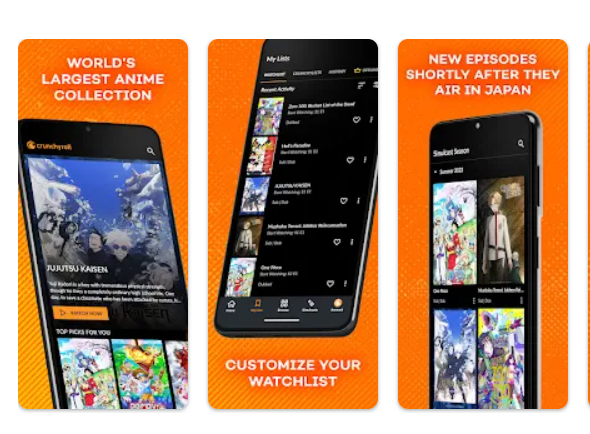
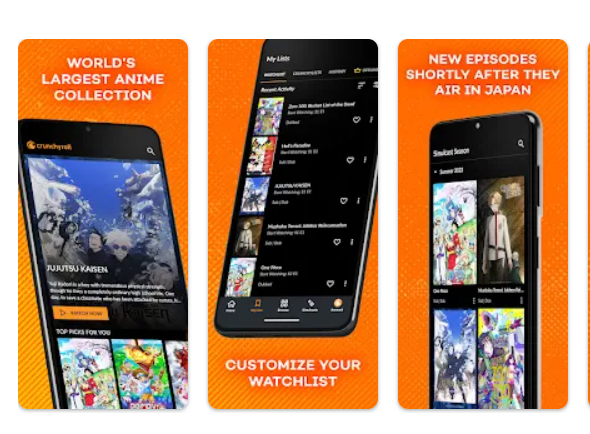
Anime has captured the hearts of fans worldwide, and Crunchyroll has been at the forefront of delivering an extensive collection of Anime and Asian content to viewers.
As the popularity of Anime continues to grow, many fans are looking for convenient ways to access their favorite shows on the big screen.
Samsung smart TVs, equipped with their versatile app store, have become a go-to choice for Anime enthusiasts seeking a premium viewing experience.
In this article, we will explore the world of Crunchyroll on Samsung TV, diving into the options, features, and benefits that make this combination a compelling choice for those passionate about Anime and Asian entertainment.
Whether you’re a seasoned otaku or new to the world of Anime, this guide will help you make the most of your Crunchyroll experience on your Samsung TV.
| Aspects highlighted | Description |
| Watching Crunchyroll on Samsung TV | You can do it using the app, enjoying high-quality streaming of Anime and Asian content. |
| Activate TV on Crunchyroll | Install the app, create a Crunchyroll account, and connect your TV to the account. |
| Devices compatibility | Smart TVs, game consoles, smartphones, tablets, and computers are compatible with Crunchyroll. |
| Freemium on Smart TV | Smart TVs offer a free Crunchyroll app, but a premium version is available as well. |
| Premium version | Worthwhile for Anime enthusiasts who want access to a vast collection of content, ad-free viewing, early access to new episodes, and high-definition streaming. |
Is it possible to watch Crunchyroll on Samsung TV?
Certainly, you can watch Crunchyroll on a Samsung TV, and it’s a popular choice for Anime and Asian content enthusiasts.
Crunchyroll provides an app for Samsung smart TVs, making it convenient to access their extensive library of shows and series.
With this app, you can enjoy high-quality streaming directly on your TV screen, providing an immersive viewing experience.
Remember that app availability might differ depending on the specific model and region of your Samsung TV, so make sure to check your TV’s app store for confirmation.
Crunchyroll is an outstanding site for Anime lovers since it features a variety of content, including classic titles and the newest simulcasts.
Additionally, it offers free and premium subscription options, giving viewers the freedom to select the level of access and ad-free viewing that suits them best.
High-resolution streaming, multiple device viewing, early access to new episodes, and other benefits are available with a premium membership.
This implies that you can begin viewing an episode on your Samsung TV and, if necessary, continue where you ended off on a different device.
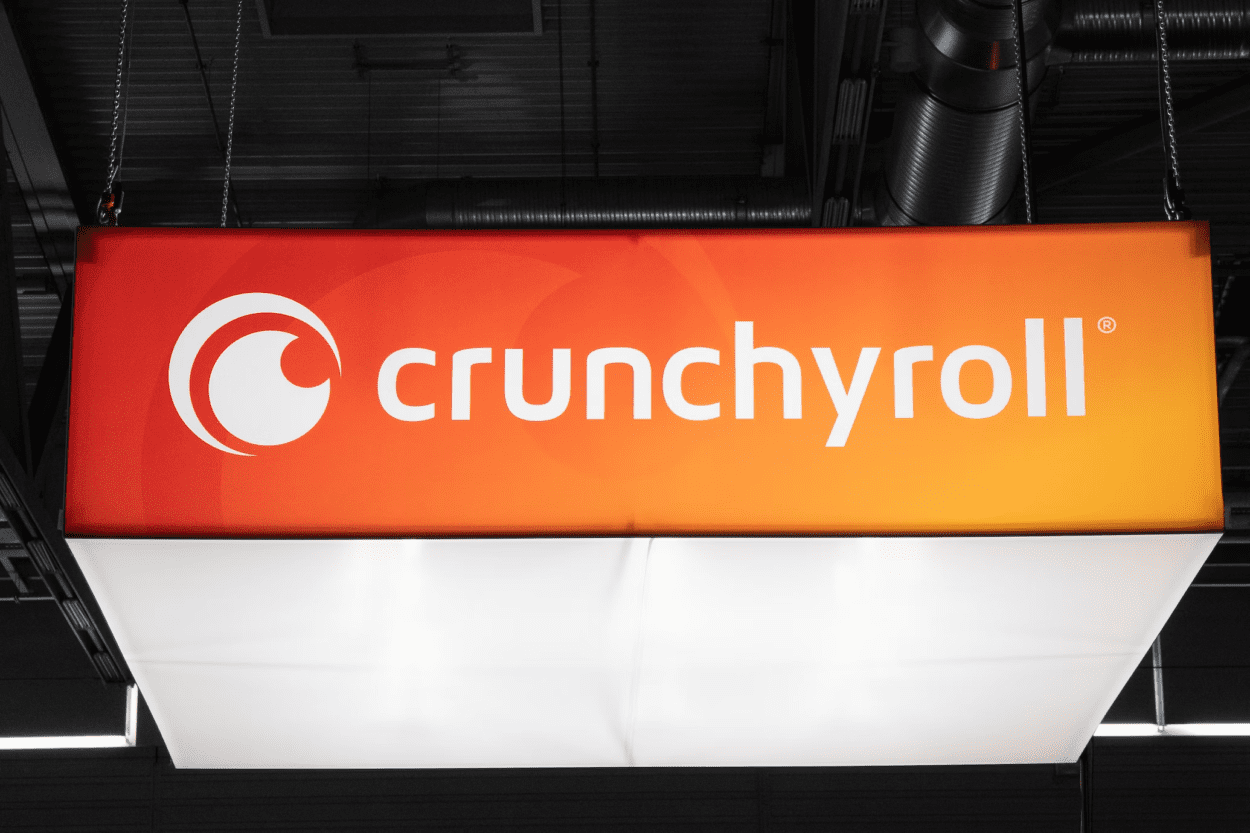
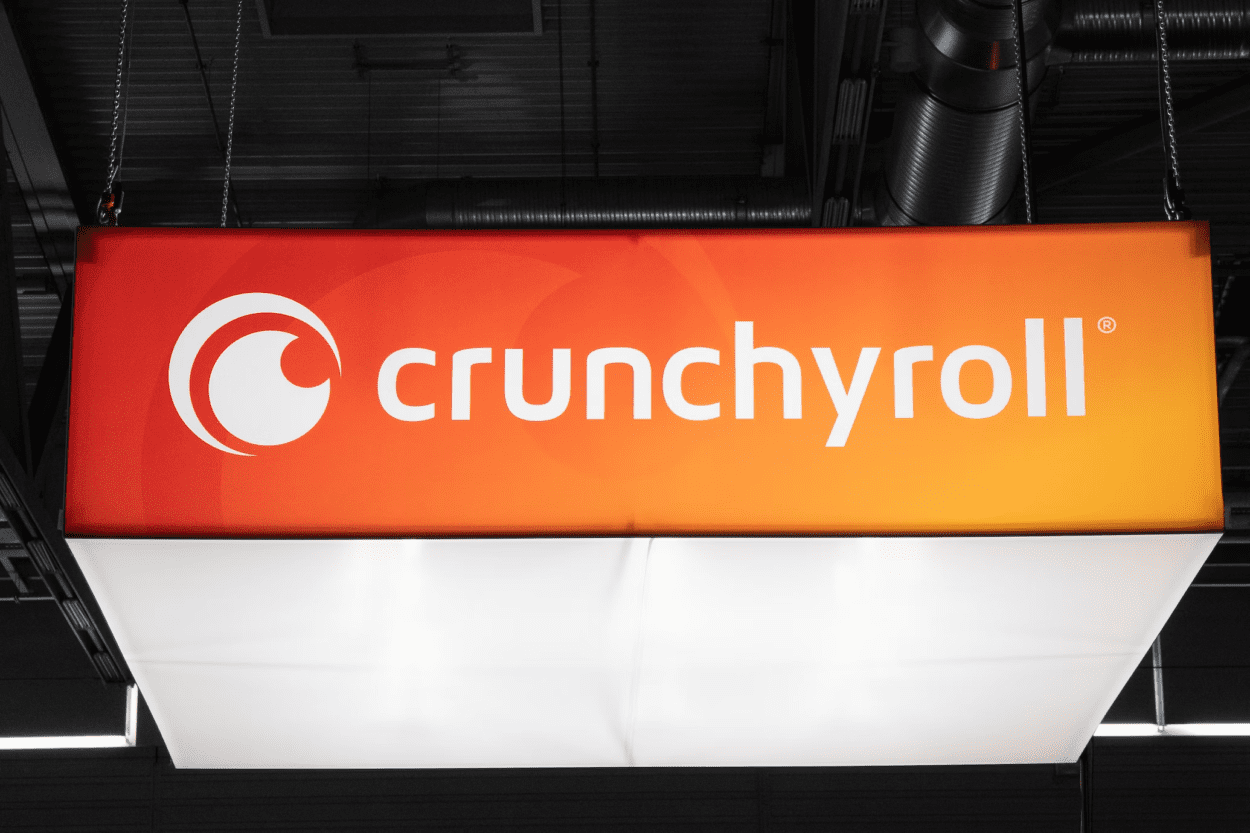
What to do to activate TV on Crunchyroll?
Ensure that your Samsung TV is connected before turning it on on Crunchyroll.
Next, use your TV’s navigation to access the application hub or store. Look for and install the Crunchyroll application on your television.
According to the model and software of your TV, the process of installing apps may differ, but it’s typically rather simple.
Access the Crunchyroll app on your Samsung TV after it has been downloaded and installed satisfactorily. To finish this phase, adhere to the on-screen directions.
Upon creating a new Crunchyroll account, you will be required to supply certain basic details.
To connect your Samsung TV to your Crunchyroll account, use your PC or cellphone to insert the verification code as instructed, and then follow the on-screen instructions.
You can use the Crunchyroll app to stream your preferred Asian and Anime material to your Samsung TV as soon as the setup process is complete.
Specific steps may slightly vary depending on your Samsung TV model and the version of the Crunchyroll app. If you encounter any difficulties or have questions, you can always contact their customer support.
What kind of devices are compatible with Crunchyroll?
Because Crunchyroll works with so many different devices, viewers may easily access their vast collection of Asian and Anime entertainment. PCs, game consoles, cell phones, tablets, and smart televisions are a few of the most popular compatible devices.
App shops for smart TVs from various producers, including Samsung, LG, Sony, and others, frequently have Crunchyroll apps.
Crunchyroll also offers dedicated mobile apps for both Android and iOS platforms, enabling users to stream their favorite shows on smartphones and tablets.
For gaming enthusiasts, Crunchyroll has apps for popular gaming consoles like PlayStation, Xbox, and Nintendo Switch. Gamers can seamlessly switch from playing to watching Anime series without needing extra devices.
Lastly, desktop and laptop users can access Crunchyroll through web browsers, offering flexibility for viewing content on a computer.
This wide range of compatibility ensures that Crunchyroll caters to a diverse audience, whether you prefer watching on a TV, mobile device, gaming console, or desktop computer.
Does smart TV offer free Crunchyroll?


Smart TVs typically offer access to the Crunchyroll app, which can be downloaded for free from the TV’s app store.
However, it’s essential to understand that while the app itself is free to download, Crunchyroll operates on a freemium model.
This means that you can use Crunchyroll for free with some limitations, but there are benefits to subscribing to a premium service.
With the free version, you can access a selection of Anime content, but it often comes with ads, which can interrupt your viewing experience.
Additionally, free users might have to wait longer to access the latest episodes, and the video quality may not be as high as what premium subscribers enjoy.
Is it worth paying for Crunchyroll?
Paying for Crunchyroll can be a worthwhile investment for fans of Anime and Asian content.
It covers a wide spectrum of genres and includes not only well-known and popular series but also hidden gems and niche titles.
If you have a deep appreciation for the art of Anime and enjoy exploring a variety of shows, Crunchyroll’s vast collection can be a valuable resource.
Moreover, premium subscribers receive several perks that enhance their viewing experience. For instance, you can enjoy content without the interruption of ads, which is a significant advantage when you’re engrossed in a captivating storyline.
Additionally, premium users often get early access to new episodes and simulcasts.
Furthermore, the option to stream Anime in high-definition quality is another compelling reason to consider a premium subscription.
HD streaming provides crisper and clearer visuals, making the viewing experience more immersive.
Final Verdict
In this article, we discussed:
- Watching Crunchyroll on a Samsung TV is possible and convenient, providing an immersive viewing experience for Anime fans.
- Crunchyroll’s extensive library of classic and simulcast titles, along with free and premium subscription options, caters to a wide range of viewers.
- Setting up Crunchyroll on your Samsung TV is straightforward, but the process may vary depending on your TV model and app version.
- Crunchyroll is compatible with various devices, including smart TVs, game consoles, smartphones, tablets, and computers, ensuring accessibility for all types of viewers.
- While the Crunchyroll app is free to download, it operates on a freemium model, offering additional benefits to premium subscribers, such as ad-free viewing, early access to new episodes, and high-definition streaming.
- Paying for a Crunchyroll premium subscription can be worthwhile for Anime enthusiasts who want a vast collection of content, enhanced viewing experiences, and higher video quality.
- The Crunchyroll TV app provides a gateway to a diverse and exciting world of Anime and Asian entertainment, making it a go-to platform for fans around the world.
Other Articles
- Nikon Camera Not Turning ON
- Blink Camera Motion Detection Not Working
- EZVIZ Camera Not Recording to SD Card
- Samsung A32 Wireless Charging Not Working (Fixed)


