

Connecting Gosund devices to Alexa enhances the smart home experience by allowing seamless voice control and integration with other Alexa-enabled devices.
This process enables users to manage their Gosund smart plugs effortlessly using voice commands through an Alexa-enabled device like an Echo speaker or the Alexa app on a smartphone.
This article will walk you through the procedure of setting up your Gosund smart plug to talk to Alexa, giving you a quick and easy solution to automate your smart home.
With Gosund and Alexa integrated, you can easily and conveniently manage your connected devices without getting your hands dirty, whether you’re a novice to the world of smart homes or seeking for ways to improve your current setup.
To guarantee a seamless connection and unleash the complete capabilities of your Gosund smart plug within the Alexa network, adhere to the guidelines provided below.
| Aspects highlighted | Description |
| Gosund plug | Enables users to turn devices on or off using a smartphone or a voice assistant like Amazon Alexa or Google Assistant. |
| Gosund to Alexa connection | Open Alexa, search for the Gosund skill, enable it, and log in with your Gosund account credentials to link the accounts. Now discover new devices on your network. |
| Plugging phone to Alexa | No, you cannot directly plug your phone into an Amazon Alexa device. You can do it via Bluetooth or the Alexa app |
| Gosund not connecting to Alexa | Troubleshooting Wi-Fi, setup, firmware, and compatibility can resolve the issue. |
| Changing network on Gosund | Open the Gosund app, locate device settings, edit Wi-Fi settings, input new credentials, and save changes. |
What is the Gosund plug?
Gosund smart plugs are designed to make non-smart devices smart by enabling users to turn them on or off using a smartphone or a voice assistant like Amazon Alexa or Google Assistant.
These plugs often connect to your home Wi-Fi network, allowing you to manage your devices from anywhere with an internet connection.
Users can set schedules for devices, creating automation for tasks like turning on lights at specific times. Additionally, some smart plugs offer energy monitoring features, providing insights into power consumption for connected devices.
Gosund smart plugs are generally known for their user-friendly setup, often involving a convenient process of connecting the plug to your home Wi-Fi network and configuring it through a dedicated mobile app.
This ease of use is particularly appealing to individuals who may not be tech-savvy but are interested in incorporating smart technology into their homes.
With affordable pricing and compatibility with popular voice assistants, Gosund plugs provide an accessible entry point into the world of smart home automation for those looking to enhance their living spaces with modern conveniences.
Is it possible to plug your phone into Alexa?
No, you cannot directly plug your phone into an Amazon Alexa device.
Amazon Alexa devices, such as the Echo series, typically don’t have USB ports or physical connections designed for direct phone-to-device connections. However, you can connect your phone to Alexa in other ways.
You can pair your phone with an Alexa device via Bluetooth.
This allows you to stream audio from your phone to the Alexa device, turning it into a wireless speaker for your phone’s content. To do this, activate Bluetooth on both your phone and the Alexa device, then use the Alexa app to pair them.
Furthermore, you may interact with and manage your Alexa-enabled devices via the Alexa app on your cell phone.
Using this app, you can create schedules, provide voice commands, and control Alexa-capable smart home appliances.
These wireless techniques provide easy ways to link your phone with Alexa for an easy home automation experience, even while direct physical interactions across your phone and Alexa will not be possible.
What to do to add your Gosund plug to Alexa?
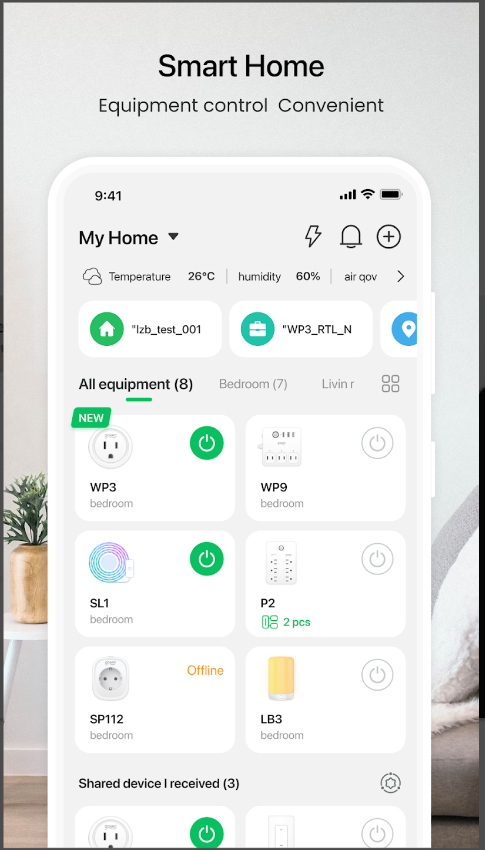
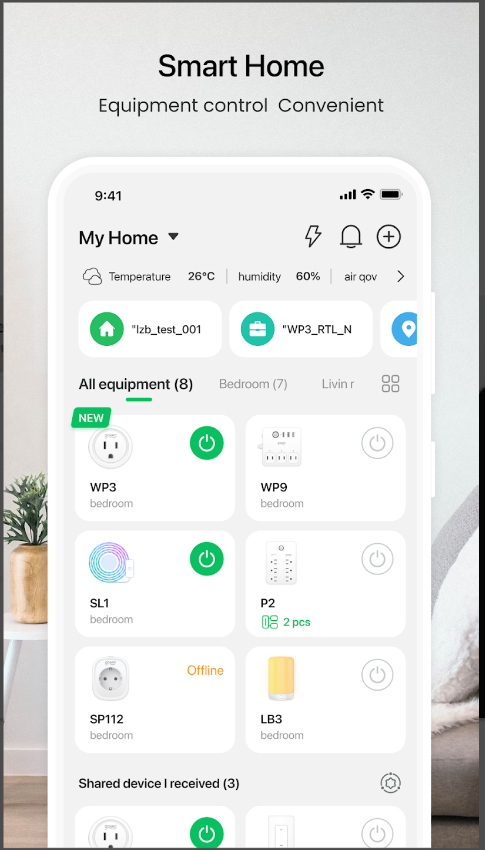
Make sure your Gosund smart plug is configured and linked to your Wi-Fi network before adding it to Alexa.
Install the Gosund app on your mobile device, then register or sign in. Follow the directions to add your Gosund smart plug to the app. Typically, this entails identifying the kind of device and establishing a connection with your WiFi network.
Next, open the Alexa app on your device.
Enable the Gosund skill in the Alexa app by navigating to the “Skills & Games” section. Search for the Gosund skill, enable it, and log in with your Gosund account credentials to link the accounts.
After enabling the skill, use the Alexa app to discover new devices on your network.
Alexa will search for compatible devices, and your Gosund smart plug should be detected. Once discovered, Alexa may assign a default name to your smart plug, but you can change it to something more recognizable in the Alexa app.
Now, your Gosund smart plug is successfully integrated with Alexa. You can control it using voice commands or through the Alexa app.
For what reasons Gosund is not connecting to Alexa?
If your Gosund smart plug is having trouble connecting to Alexa, there are a few possible reasons. First, check if your Wi-Fi is working well and if the smart plug is within range of your router.
Make sure you followed the correct setup process in the Gosund app, and if there are any errors, consider resetting the plug and trying again.
Additionally, confirm that the Gosund skill is activated in the Alexa app.
Locate the Gosund skill under “Skills & Games,” then activate it. If prompted, enter your Gosund account information to log in.
Verify that your devices are running the most recent firmware and are compatible with one another since there may be a compatibility problem.
To prevent Alexa from getting confused, make sure every smart device in your setup has a distinct name.
There could be naming problems if there are several devices. If all appears OK but the connection still fails, there may be momentary server problems.
Once you’ve tried everything else and there are no notices from Gosund or Amazon indicating service disruptions, give it another go later.
How can you change the network’s credentials on the Gosund app?
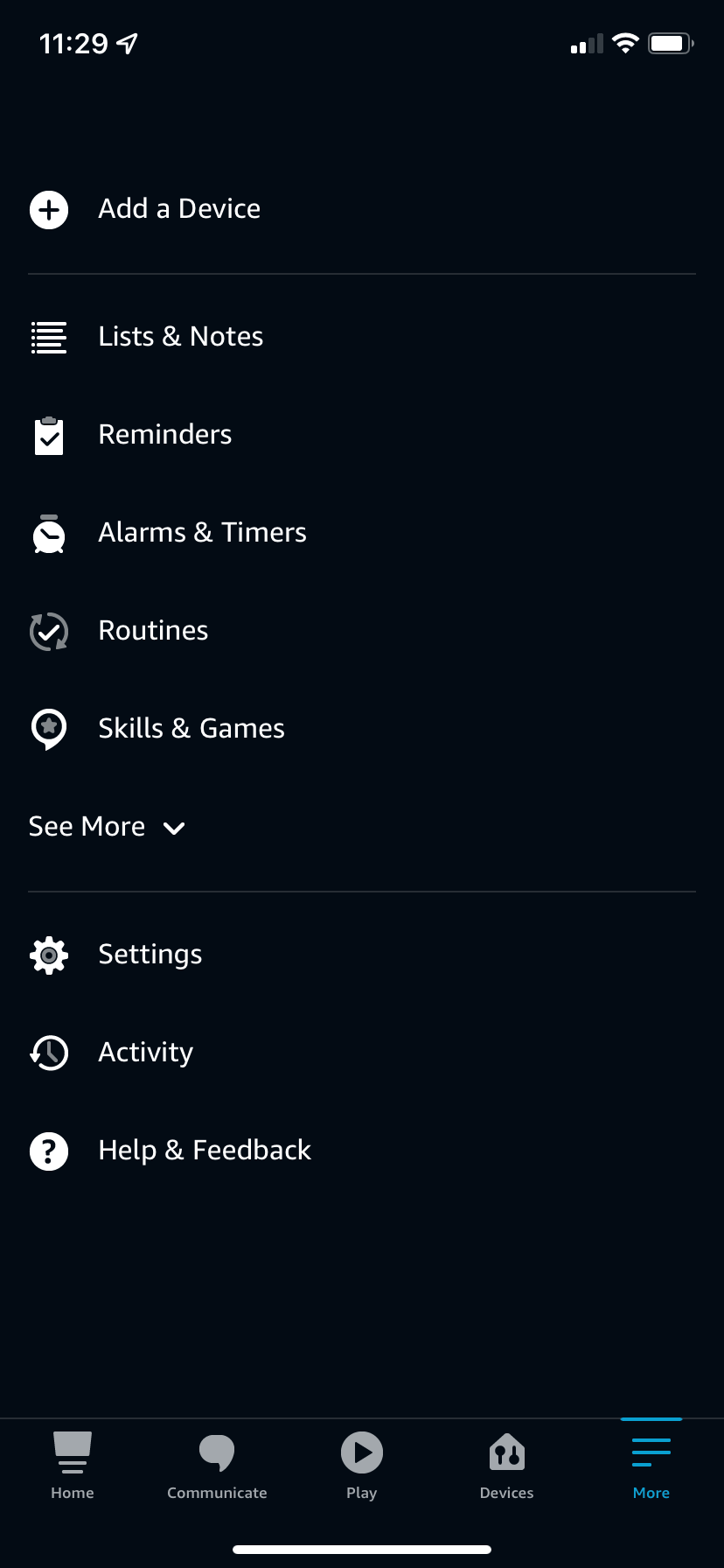
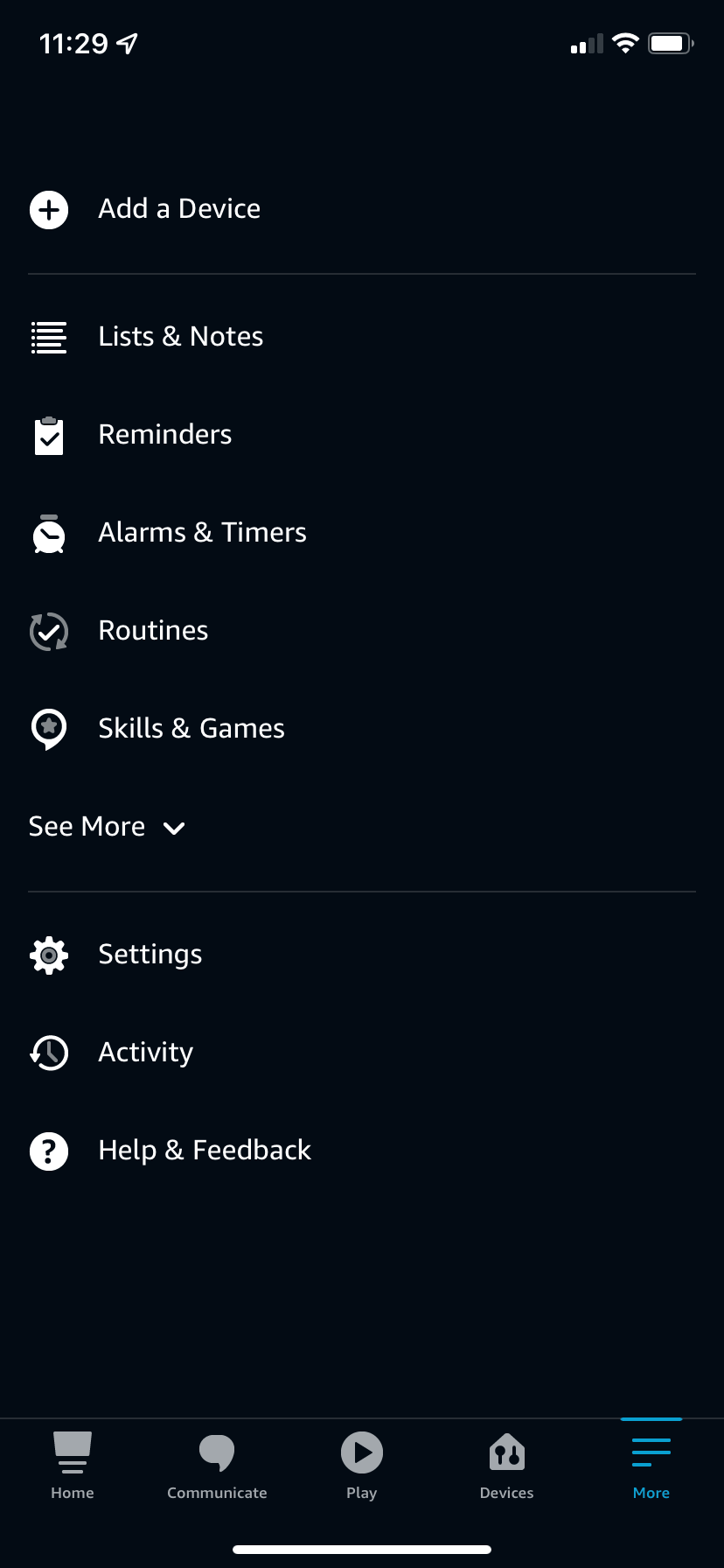
Changing the network credentials on the Gosund app involves a few steps. Firstly, open the Gosund app on your smartphone or tablet.
Once you’re in the app, look for the device settings or device management section. Within the device settings, locate the specific Gosund smart plug for which you want to change the network credentials. Select the edit option to proceed with changing the network information.
Look for the network or Wi-Fi settings and you’ll likely find the current network name and password associated with the Gosund smart plug.
Input the updated network name and password for the network you want the Gosund smart plug to connect to.
After entering the new credentials, save or confirm the changes. The Gosund smart plug will then attempt to connect to the updated Wi-Fi network using the new information you provided.
While doing so, the Gosund smart plug may temporarily disconnect from the current network.
Ensure that you are making these changes while you have physical access to the smart plug, as you may need to power cycle or reset the device if any issues arise.
How do you get Alexa to recognize the smart plug?
To make Alexa recognize your smart plug, start by setting up the smart plug on your Wi-Fi network using the manufacturer’s app.
Open the Alexa app, go to Devices, and select ‘Add Device.’ Choose the device type, such as ‘Plug’ or ‘Smart Plug.’ Ensure your smart plug is in pairing mode during this process.
Once Alexa detects the smart plug, follow on-screen instructions to complete the setup, assigning a name to your device.
Confirm that the smart plug and Alexa device are connected to the same Wi-Fi network. If issues persist, check for any specific skills or integrations required for your smart plug brand within the Alexa app.
With a successful setup, you can then control your smart plug through voice commands.
By following these steps, you should be able to seamlessly integrate and control your smart plug with Alexa.
Final Verdict
In this article, we discussed:
- Connecting Gosund devices with Alexa offers seamless integration, providing users with convenient voice control and interaction with other Alexa-enabled devices.
- Whether you’re a beginner or looking to enhance your existing smart home setup, the integration of Gosund and Alexa offers an accessible solution for managing connected devices effortlessly.
- The article addresses common connectivity issues between Gosund and Alexa, providing practical troubleshooting tips to ensure a smooth connection.
- Users are guided on how to change network credentials on the Gosund app, which offers a simple solution for updating Wi-Fi information for smart plugs.
- By following the provided steps, users can enjoy the convenience of controlling Gosund smart plugs through voice commands with Alexa.
- The integration of Gosund and Alexa enhances the overall smart home experience, making it more user-friendly, and efficient for individuals seeking modern solutions for home automation.
Other Articles
- Can I Delete My Blink Account And Start Over
- How Do I Unregister a Blink Camera From Another Account
- How Do I Give Someone Access to My Blink Camera
- Wyze Camera Keeps Disconnecting


