

Amazon’s Alexa has emerged as a ubiquitous household assistant, seamlessly integrating into our daily lives.
This voice-activated virtual assistant offers a myriad of features, from setting reminders and answering questions to controlling smart devices within our homes.
One unmistakable hallmark of an active Alexa device is its illuminated light ring that adorns the sleek surface. This luminous indicator serves as a visual cue, informing users of the device’s engagement and readiness to process voice commands.
However, the Alexa light occasionally activates even when no audible interactions are occurring.
This enigma prompts an exploration into the underlying mechanisms that cause the device to light up spontaneously, shedding light on the interplay between technology, audio perception, and user experience.
Also, such instances defy the conventional understanding of the device’s responsiveness, raising questions about the intricacies of its sensory mechanisms.
In this article, I’ll be catering to the reasons for the above-mentioned ambiguity and possible solutions to them. Keep reading with me to find out.
First of all, let’s get a quick sneak peek of Alexa.
| Alexa introduction | Description |
| Manufacturers | Amazon |
| Introduced in | 2014 |
| Other Alexa-enabled devices | Echo Dot, Echo Show, Echo Plus |
Why is Alexa’s light on if no one is talking?


If the light on an Amazon Alexa device is illuminated despite there being no active conversation or interaction, there are a few possible explanations for this.
One common reason is the device’s sensitivity to wake words.
These devices are programmed to recognize specific wake words like “Alexa” or “Echo” that initiate their listening mode. Background noises that resemble the wake word might trigger the device’s activation.
False positives can also result in the device activating unexpectedly. This can happen when the device mistakenly identifies background sounds or conversations as the wake word, leading to the device being activated without any intentional interaction.
Additionally, technical glitches or interference within the device’s hardware or software can potentially cause false activations or prolonged illumination of the device’s light.
Cross-device interactions could lead to one device responding to a command meant for another, inadvertently causing the light to turn on.
Furthermore, software updates or routine maintenance tasks might occasionally lead to unusual behavior, including instances where the device’s light remains on without any apparent reason.
What should you do to turn Alexa’s light ring off?
To turn off the light ring on an Amazon Alexa device, you have a few options:
- You can mute the microphone, which is typically indicated by the light ring. Look for a physical mute button or switch on the device itself, often marked with a microphone icon. Pressing this button will mute the microphone and turn off the light ring. Keep in mind that this means the device won’t respond to voice commands while muted.
- Alternatively, you can use a voice command to achieve the same result. Simply say, “Alexa, mute” or “Alexa, turn off the microphone.” The device will confirm that the microphone is muted, and the light ring should turn off.
- If you want to deactivate the Alexa device and its light ring completely, you can unplug it from its power source. Keep in mind that this will power off the device entirely, so you’ll need to plug it back in and power it on when you want to use it again.
- You could capable to mute the microphone using the Alexa application on your tablet or cell phone if your Alexa device is linked to it. Additionally, there should be a button to mute the microphone when you start the Alexa app and search your device in the Devices tab.
Is there any night light on the Alexa?
Yes, some Amazon Alexa devices have a feature called “Night Mode” that can act as a night light.
Night mode is designed to provide subtle illumination during nighttime hours. It dims the light ring of the device and can emit a soft, warm glow, serving as a night light in low-light conditions.
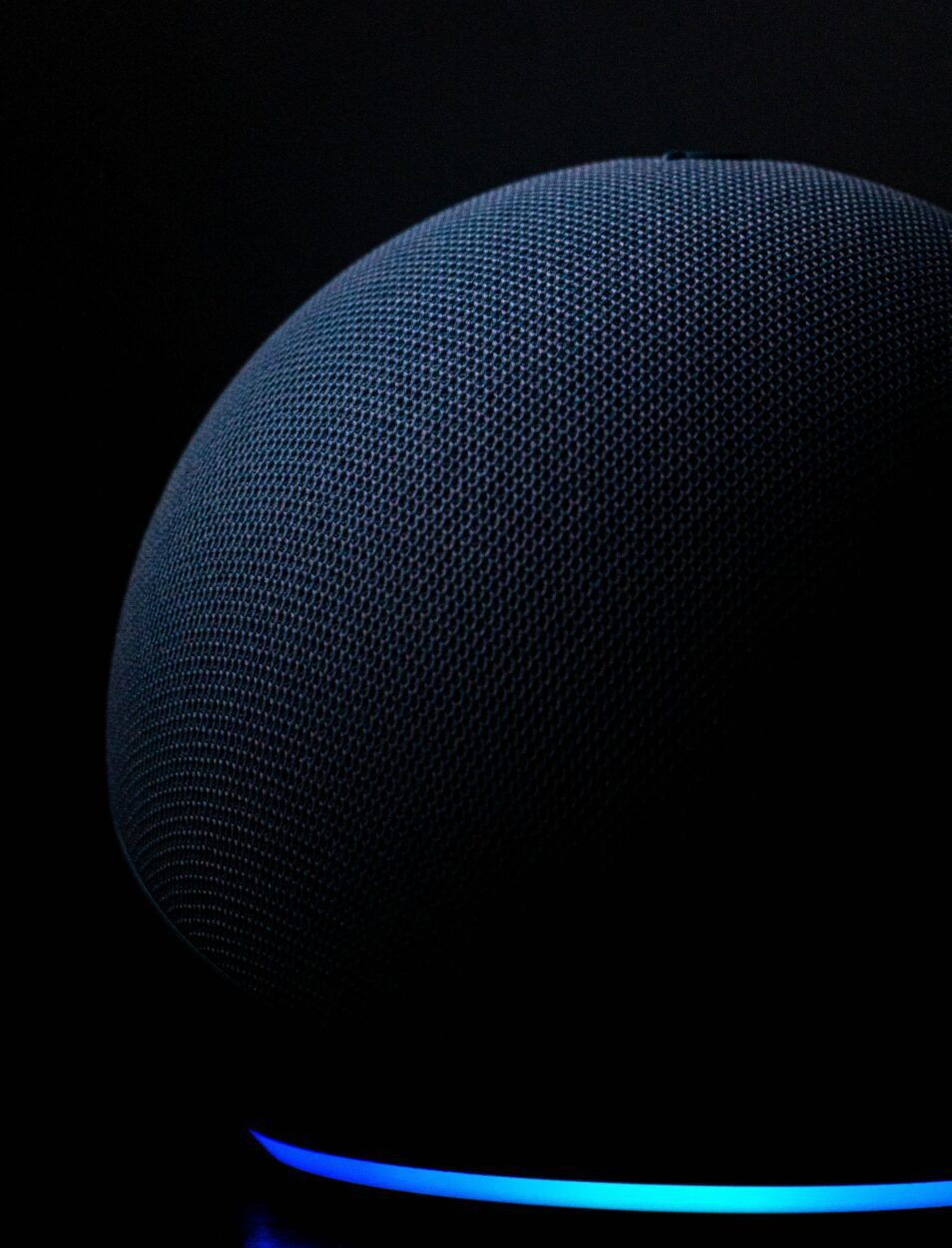
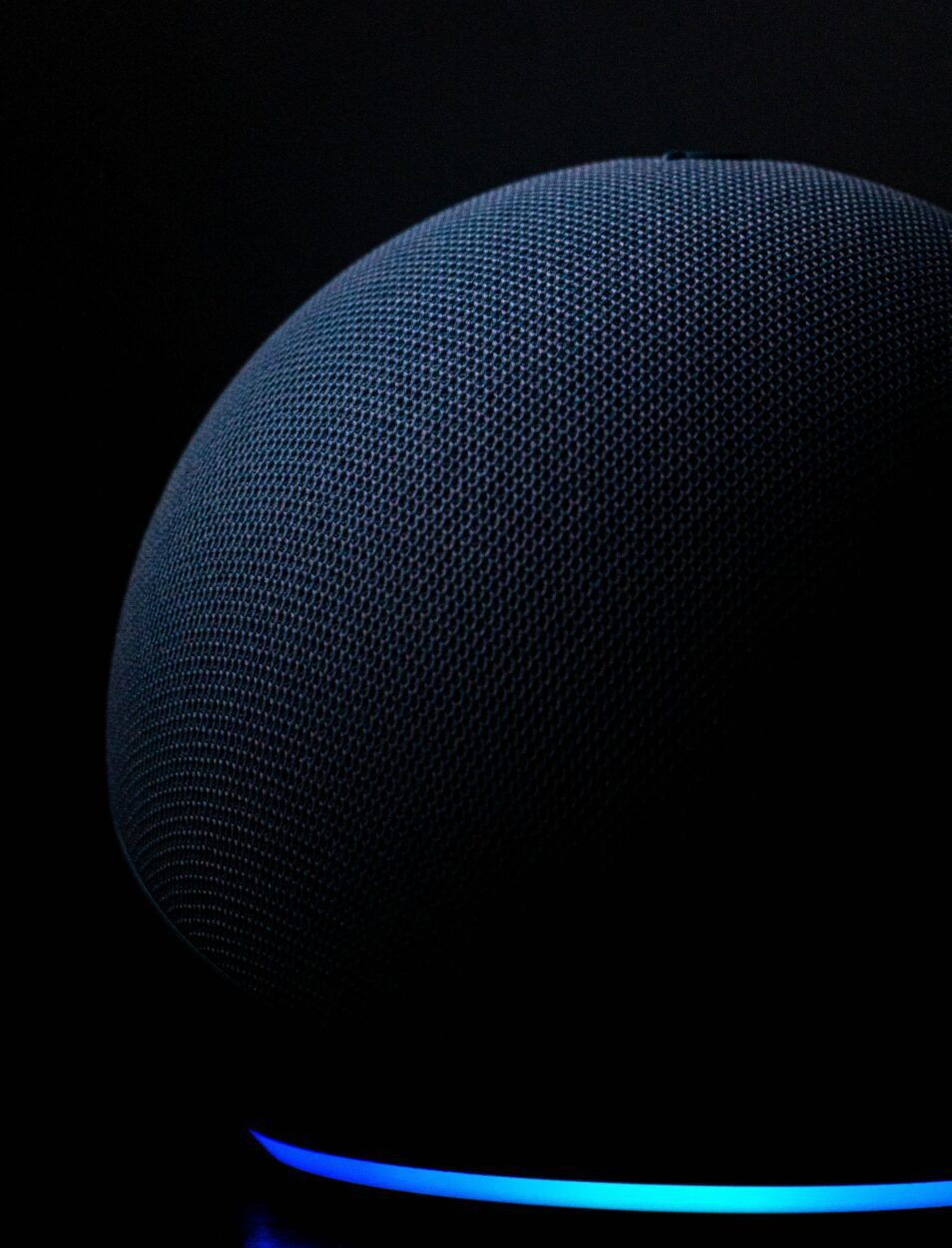
This can help provide a gentle light source without being overly bright or disruptive, especially in areas like bedrooms or hallways.
Keep in mind that not all Alexa devices have the night mode feature, and the available options might vary based on the specific device model and software version.
If you’re interested in using night mode as a night light, it is recommended to check the official Amazon support resources or the device’s user manual for precise instructions on how to set it up on your specific device.
FAQ’s
What does Alexa’s white light indicate?
The white light on your Alexa device may indicate different states or activities, depending on the device model. Here are some common reasons for the white light on Alexa:
- Power On/Startup: A solid white light when you power on your Alexa device is normal. It indicates that the device is starting up.
- Volume Adjustment: When you adjust the volume on your Alexa device, a white light may briefly appear to indicate the volume change.
- Incoming Call or Drop-In: If someone is calling you through Alexa or using the Drop-In feature, a solid white light will appear during the call.
- Message or Notification: A pulsing or spinning white light may indicate a new message or notification waiting for you. You can ask Alexa to read your messages or notifications.
- Wi-Fi Connection Issues: If there are issues with the Wi-Fi connection, a solid or pulsing white light may indicate that Alexa is having trouble connecting to the network.
- Update in Progress: During a software update, Alexa may display a spinning white light. This is normal behavior as the device installs the latest software.
If the white light persists and you’re unsure of the reason, you can ask Alexa directly by saying, “Alexa, why is your light white?” Additionally, checking the Alexa app or website for device status and notifications can provide more information about the current state of your device.
Can I change Alexa’s voice?
Yes, you can change Alexa’s voice.
To change Alexa’s voice, you can open the Alexa app, go to Settings, select Device Settings, choose your device, and then navigate to Language to pick a new voice.
Final Verdict
In this article, we discussed:
- Amazon’s Alexa, a virtual assistant, has seamlessly integrated into our lives, offering features from answering questions to controlling smart devices.
- An active Alexa device is identified by its illuminated light ring, indicating engagement and readiness to process voice commands. However, the light occasionally activates even without audible interactions, leading to the exploration of underlying mechanisms.
- Wake word sensitivity and false positives are key factors behind this phenomenon, where background noises or similar sounds trigger activation.
- Cross-device interactions, updates, and glitches could also lead to unexpected light activation.
- Alexa’s White Light: The white light on Alexa indicates various states, including power on/startup, volume adjustment, incoming calls, messages or notifications, Wi-Fi connection issues, and software updates.
- Changing Alexa’s Voice: Yes, you can change Alexa’s voice by opening the Alexa app, navigating to Settings, selecting your device, and choosing a new voice under Language Settings.
- To turn off the light ring, options include muting the microphone physically or via voice command and unplugging the device.
- For a solution to the issue, check wake word settings, review recent changes, and seek support if needed.
Other Articles
- Nikon Camera Not Turning ON
- Blink Camera Motion Detection Not Working
- Blink Camera Motion Detection Not Working (12 Ways to Fix)
- EZVIZ Camera Not Recording to SD Card


